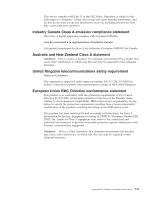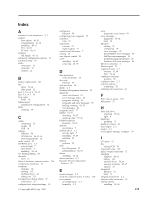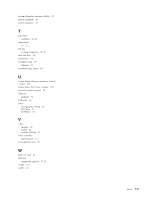Lenovo NetVista X40 Quick Reference for NetVista 2179 and 6643 systems (Dutch) - Page 152
s Guide IntelliStation E Pro Types 6836
 |
View all Lenovo NetVista X40 manuals
Add to My Manuals
Save this manual to your list of manuals |
Page 152 highlights
introduction 1 J jumpers and switches 37 K keyboard problem 89 speed 28 keyboard port 72 L LANClient Control Manager (LCCM) 23 Lights See LEDs 7 local area network Ethernet 73 M maximum sync transfer rate 31 memory configuration changes 56, 68 problem 90 settings 29 specifications 2, 3 memory module installing 55, 67 order of installation 55, 67 specifications 2, 3, 6 supported 55, 67 messages diagnostic error 79, 82 diagnostic text 80 Ethernet controller 95 SCSI error 78 microprocessor cache 29 problem 90 model number 1 monitor problem 90 mouse cleaning 111 problem 90 N network connection problems 93 networks 73 number model 1 serial 1 O option problem 91 options installing 33 P parallel port 72 pin-number assignments 73 parallel port 72 (continued) problem 91 parity checking, SCSI 30 password forgotten power-on 30 PCI adapters 47, 60 bus B 48, 61 expansion slots 47, 61 PCI configuration 29 pin-number assignments parallel port 73 pointing device problem 90 ports Ethernet 73 input/output 71 keyboard 72 universal serial bus (USB) 74 POST beep codes 78 POST (power-on self-test) 78 power problem 92 power control button 8 power cords 132 power-on light 8 power supply specifications 2, 3 printer problem 92 problem CD-ROM 89 diskette drive 89 hardware 77 intermittent 89 keyboard or mouse 89 memory 90 microprocessor 90 monitor 90 network connection 93 option 91 parallel port 91 power 92 printer 92 serial port 92 software 93 USB port 92 problem solving 77 processor serial number access 29 R recovering BIOS 99 device drivers 101 operating system 101 reliability, system 38 Remote Administration 23 Remote Program Load 22 removable media drives installing 50, 64 removing side cover 45, 59 support bracket 46 retaining clips DIMM 57, 68 136 IBM® IntelliStation® E Pro: User's Guide IntelliStation E Pro Types 6836, 6846 S safety information book v, 39 electrical vii, 41 laser ix, 42 lifting xi, 43, 113 SCSI adapter boot option 48, 61 cabling requirements 76 device 54, 66 disk utilities 31 error messages 78 setting IDs 76 SCSI device configuration 30 SCSI parity checking 30 SCSI port 75 SCSISelect boot device options 30 menu 30 parity checking 30 starting 30 SCSISelect Utility 27, 30 security anti-intrusion 23 chassis-intrusion detector 24 component protection 24 data protection 24 features 23 virus protection 24 serial number 1 serial port problem 92 serial ports 73 service summary 105 setup advanced 29 side cover removing 45, 59 size computer 3 size, computer 2 software problem 93 system management 22 start options 28 startup sequence 28 static-sensitive devices, handling 38 support bracket removing 46 switches and jumpers 37 system board connectors internal cables 36 options 35 external port connectors 36 switches and jumpers 37 system management Desktop Management Interface 23 Dynamic Host Configuration Protocol 22 LANClient Control Manager (LCCM) 23 Remote Administration 23 Remote Program Load 22 System Migration Assistant (SMA) 23 Wake on LAN 22