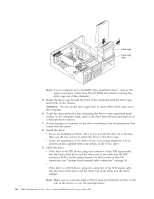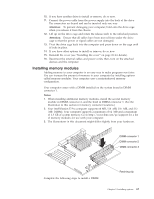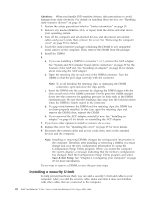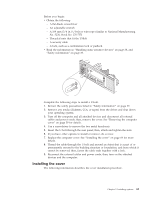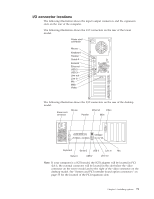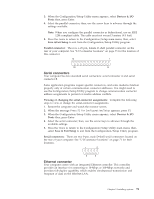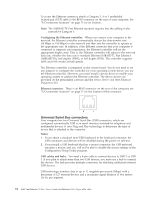Lenovo NetVista X40 Quick Reference for NetVista 2179 and 6643 systems (Dutch) - Page 87
I/O connector locations, Power cord, connector, Mouse, Keyboard, Parallel, Serial A, USB 3, Line
 |
View all Lenovo NetVista X40 manuals
Add to My Manuals
Save this manual to your list of manuals |
Page 87 highlights
I/O connector locations The following illustration shows the input/output connectors and the expansion slots on the rear of the computer. The following illustration shows the I/O connectors on the rear of the tower model. Power cord connector Mouse Keyboard Parallel Serial A Serial B Ethernet USB 2 USB 3 Line out Line in Mic MIDI Video The following illustration shows the I/O connectors on the rear of the desktop model. Power cord connector Mouse Parallel Ethernet Video MIDI Keyboard Serial B USB 3 Line in Mic Serial A USB 2 Line out Note: If your computer is a SCSI model, the SCSI adapter will be located in PCI slot 1; the external connector will be located in the slot below the video connector on the tower model and to the right of the video connector on the desktop model. See "System and PCI extender board option connectors" on page 35 for the location of the PCI expansion slots. Chapter 5. Installing options 71