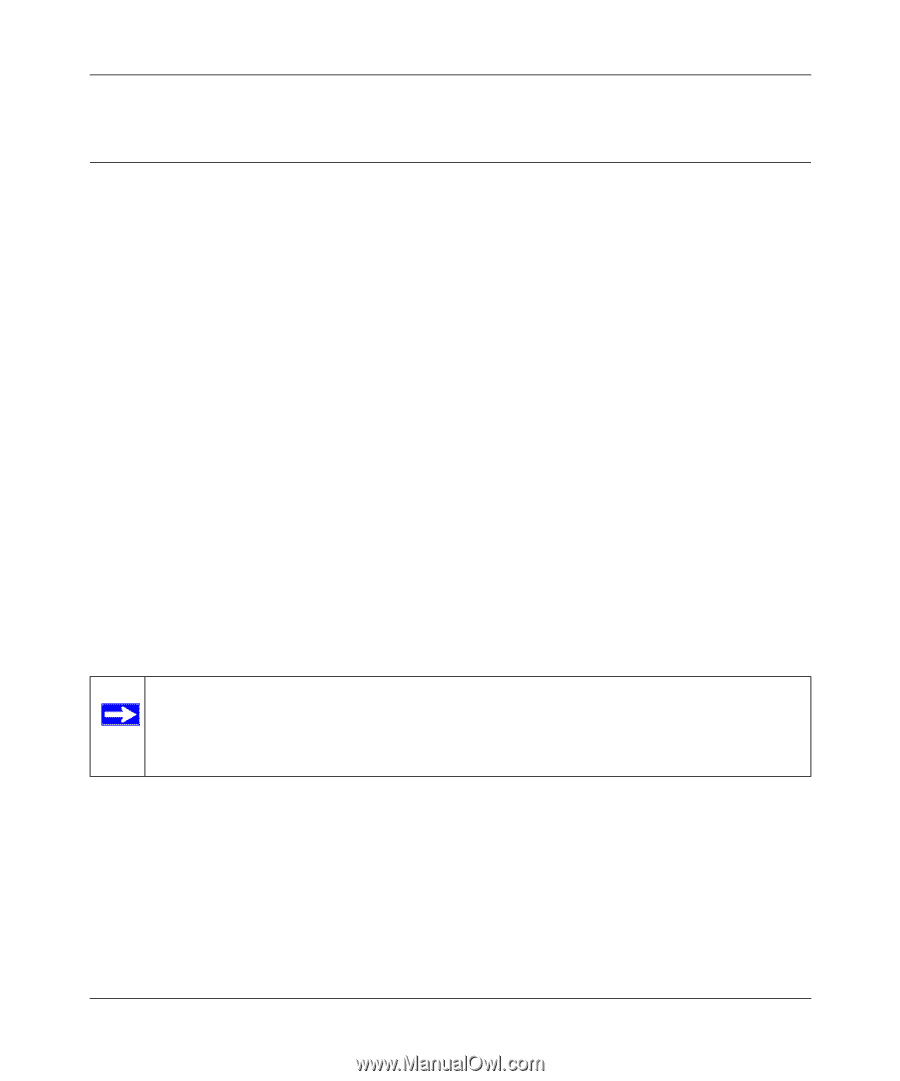Netgear SRXN3205 SRXN3205 Reference Manual - Page 119
Manually Assigning IP Addresses to Remote Users (ModeConfig), Mode Config Operation
 |
UPC - 606449057461
View all Netgear SRXN3205 manuals
Add to My Manuals
Save this manual to your list of manuals |
Page 119 highlights
ProSafe Wireless-N VPN Firewall SRXN3205 Reference Manual Manually Assigning IP Addresses to Remote Users (ModeConfig) To simply the process of connecting remote VPN clients to the SRXN3205, the ModeConfig module can be used to assign IP addresses to remote users, including a network access IP address, subnet mask, and name server addresses from the firewall. Remote users are given IP addresses available in secured network space so that remote users appear as seamless extensions of the network. In the following example, we configured the firewall using ModeConfig, and then configured a PC running ProSafe VPN Client software using these IP addresses. • NETGEAR SRXN3205 ProSafe Wireless-N VPN Firewall - WAN IP address: 172.21.4.1 - LAN IP address/subnet: 192.168.2.1/255.255.255.0 • NETGEAR ProSafe VPN Client software IP address: 192.168.1.2 Mode Config Operation After IKE Phase 1 is complete, the VPN connection initiator (remote user/client) asks for IP configuration parameters such as IP address, subnet mask and name server addresses. The Mode Config module will allocate an IP address from the configured IP address pool and will activate a temporary IPsec policy using the template security proposal information configured in the Mode Config record. Note: After configuring a Mode Config record, you must go to the IKE Policies menu and configure an IKE policy using the newly-created Mode Config record as the Remote Host Configuration Record. The VPN Policies menu does not need to be edited. Configuring the VPN Firewall Two menus must be configured-the Mode Config menu and the IKE Policies menu. To configure the Mode Config menu: 1. Click VPN in the main menu. 2. Click IPsec VPN in the submenu. Virtual Private Networking Using IPsec v1.0, October 2008 6-17