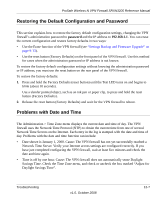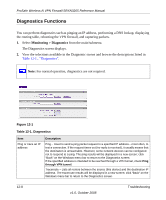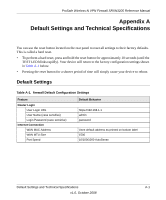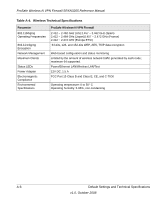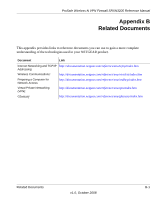Netgear SRXN3205 SRXN3205 Reference Manual - Page 202
Table A-1. firewall Default Configuration Settings continued
 |
UPC - 606449057461
View all Netgear SRXN3205 manuals
Add to My Manuals
Save this manual to your list of manuals |
Page 202 highlights
ProSafe Wireless-N VPN Firewall SRXN3205 Reference Manual Table A-1. firewall Default Configuration Settings (continued) Feature Default Behavior Local Network (LAN) Lan IP Address 192.168.1.1 Subnet Mask 255.255.255.0 RIP Direction None RIP Version Disabled RIP Authentication Disabled DHCP Server Enabled DHCP Starting IP Address 192.168.1.2 DHCP Ending IP Address 192.168.1.100 Management Time Zone GMT Time Zone Adjusted for Daylight Saving Disabled Time SNMP Disabled Remote Management Disabled Firewall Inbound (communications coming in from Denied the Internet) Outbound (communications from the LAN to the Internet) Allowed (all) Source MAC filtering Disabled Stealth Mode Enabled A-2 Default Settings and Technical Specifications v1.0, October 2008