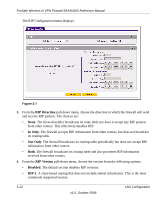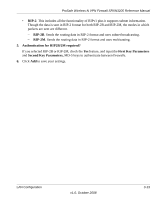Netgear SRXN3205 SRXN3205 Reference Manual - Page 49
LAN Multi-homing, Available Secondary LAN IPs, IP Address, Subnet Mask, Add Secondary LAN IP Address
 |
UPC - 606449057461
View all Netgear SRXN3205 manuals
Add to My Manuals
Save this manual to your list of manuals |
Page 49 highlights
ProSafe Wireless-N VPN Firewall SRXN3205 Reference Manual 2. Click the LAN Multi-homing tab and the LAN Multi-homing screen displays. Figure 3-4 The Available Secondary LAN IPs table lists the secondary LAN IP addresses added to the firewall. • IP Address. The "alias," an additional IP address hosted by the LAN port of the firewall. This address will be the gateway for computers on the secondary subnet. • Subnet Mask. The IPv4 subnet mask that defines the range of the secondary subnet. 3. In the Add Secondary LAN IP Address section, enter the additional IP address and subnet mask to be assigned to the LAN port of the firewall. 4. Click Add. The new Secondary LAN IP address will appear in the Available Secondary LAN IPs table. Note: IP addresses on these secondary subnets cannot be configured in the DHCP server. The hosts on the secondary subnets must be manually configured with IP addresses, gateway IP addresses, and DNS server IP addresses. Tip: The secondary LAN IP address will be assigned to the LAN interface of the firewall and can be used as a gateway by computers on the secondary subnet. LAN Configuration 3-9 v1.0, October 2008