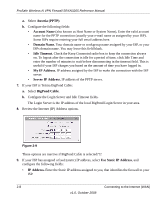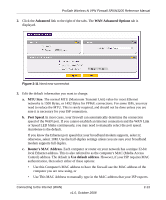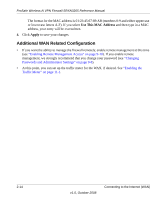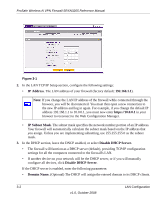Netgear SRXN3205 SRXN3205 Reference Manual - Page 39
Advanced, WAN Advanced Options, MTU Size, Port Speed, Router's MAC Address, Use default address
 |
UPC - 606449057461
View all Netgear SRXN3205 manuals
Add to My Manuals
Save this manual to your list of manuals |
Page 39 highlights
ProSafe Wireless-N VPN Firewall SRXN3205 Reference Manual 2. Click the Advanced link to the right of the tabs. The WAN Advanced Options tab is displayed. Figure 2-11 Need new screenshot 3. Edit the default information you want to change. a. MTU Size. The normal MTU (Maximum Transmit Unit) value for most Ethernet networks is 1500 Bytes, or 1492 Bytes for PPPoE connections. For some ISPs, you may need to reduce the MTU. This is rarely required, and should not be done unless you are sure it is necessary for your ISP connection. b. Port Speed. In most cases, your firewall can automatically determine the connection speed of the WAN port. If you cannot establish an Internet connection and the WAN Link or Speed LED blinks continuously, you may need to manually select the port speed. AutoSense is the default. If you know the Ethernet port speed that your broadband modem supports, select it; otherwise, select 10M. Use the half-duplex settings unless you are sure your broadband modem supports full duplex. c. Router's MAC Address. Each computer or router on your network has a unique 32-bit local Ethernet address. This is also referred to as the computer's MAC (Media Access Control) address. The default is Use default address. However, if your ISP requires MAC authentication, then select either of these options: • Use this Computer's MAC address to have the firewall use the MAC address of the computer you are now using, or • Use This MAC Address to manually type in the MAC address that your ISP expects. Connecting to the Internet (WAN) v1.0, October 2008 2-13