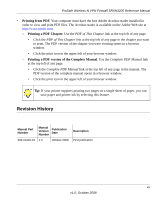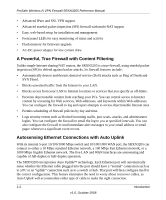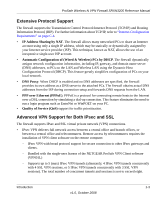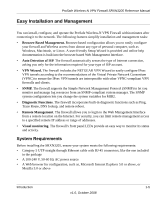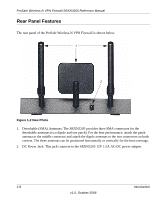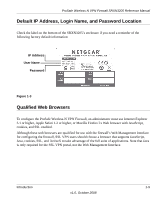Netgear SRXN3205 SRXN3205 Reference Manual - Page 20
Wireless Networking Features, Secure and Economical Operation. - firmware
 |
UPC - 606449057461
View all Netgear SRXN3205 manuals
Add to My Manuals
Save this manual to your list of manuals |
Page 20 highlights
ProSafe Wireless-N VPN Firewall SRXN3205 Reference Manual • SSL VPN provides remote access for mobile users to selected corporate resources without requiring a pre-installed VPN client on their computers. - Uses the familiar Secure Sockets Layer (SSL) protocol, commonly used for e-commerce transactions, to provide client-free access with customizable user portals and support for a wide variety of user repositories. - Browser based, platform-independent, remote access through a number of popular browsers, such as Microsoft Internet Explorer or Apple Safari. - Provides granular access to corporate resources based upon user type or group membership. - Supports up to 5 IPse VPN sessions and up to 5 SSL and VPN sessions. Wireless Networking Features • Dual Band Selection. The SRXN3205 allows you to configure the 802.11 wireless options for the 2.4 GHz band or the 5 GHz bands. • Upgradeable Firmware. Firmware is stored in a flash memory and can be upgraded easily, using only your Web browser, and can be also upgraded remotely. In addition to using Web browser to do so, command-line interface can also be used. • Access Control. The Access Control MAC address filtering feature can ensure that only trusted wireless stations can use the SRXN3205 to gain access to your LAN. • Hidden Mode. The SSID is not broadcast, assuring only clients configured with the correct SSID can connect. • Configuration Backup. Configuration settings can be backed up to a file and restored. • Secure and Economical Operation. Adjustable power output allows more secure or economical operation. • Autosensing Ethernet Connection with Auto Uplink Interface. Connects to 10/100/1000 Mbps IEEE 802.3 Ethernet networks. • LED Indicators. Power, test, LAN speed, LAN activity, and wireless activity for each radio mode are easily identified. 1-4 Introduction v1.0, October 2008