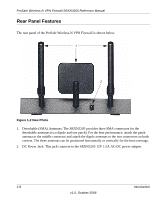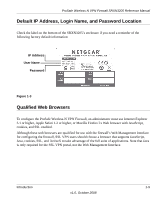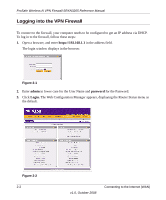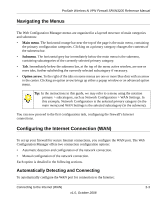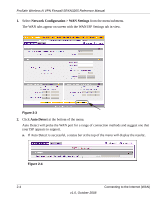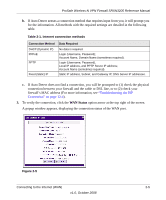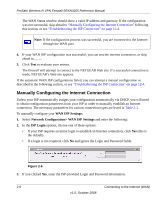Netgear SRXN3205 SRXN3205 Reference Manual - Page 28
Logging into the VPN Firewall, The Web Configuration Manager appears - prosafe wireless n vpn firewall router
 |
UPC - 606449057461
View all Netgear SRXN3205 manuals
Add to My Manuals
Save this manual to your list of manuals |
Page 28 highlights
ProSafe Wireless-N VPN Firewall SRXN3205 Reference Manual Logging into the VPN Firewall To connect to the firewall, your computer needs to be configured to get an IP address via DHCP. To log in to the firewall, follow these steps: 1. Open a browser, and enter https://192.168.1.1 in the address field. The login window displays in the browser. Figure 2-1 2. Enter admin in lower case for the User Name and password for the Password. 3. Click Login. The Web Configuration Manager appears, displaying the Router Status menu as the default. Figure 2-2 2-2 v1.0, October 2008 Connecting to the Internet (WAN)

ProSafe Wireless-N VPN Firewall SRXN3205 Reference Manual
2-2
Connecting to the Internet (WAN)
v1.0, October 2008
Logging into the VPN Firewall
To connect to the firewall, your computer needs to be configured to get an IP address via DHCP.
To log in to the firewall, follow these steps:
1.
Open a browser, and enter
in the address field.
The login window displays in the browser.
2.
Enter
admin
in lower case for the User Name and
password
for the Password.
3.
Click
Login.
The Web Configuration Manager appears, displaying the Router Status menu as
the default.
Figure 2-1
Figure 2-2