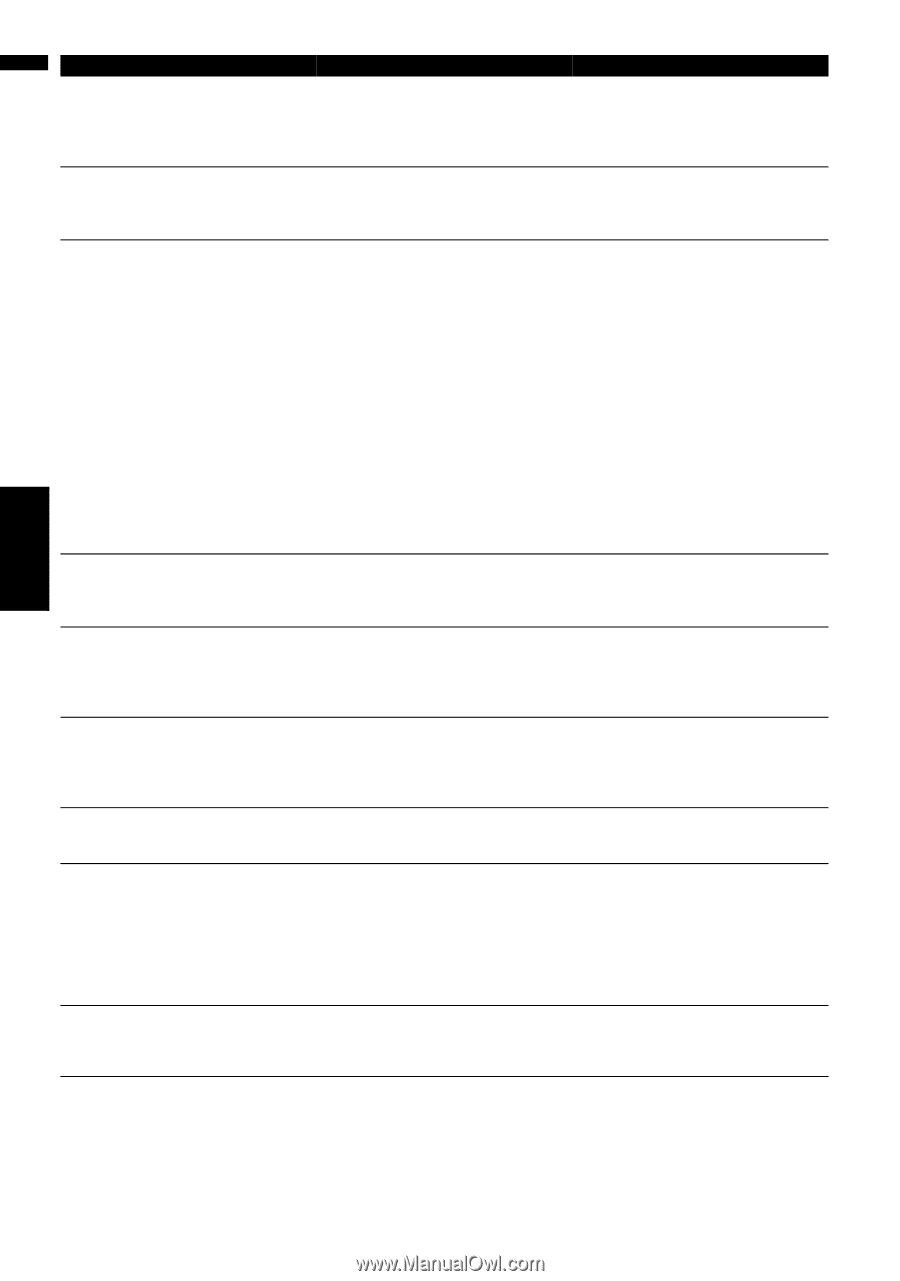Pioneer AVIC-D3 Owner's Manual - Page 152
Appendix, NAVI/AV, Map In Mem
 |
UPC - 012562844169
View all Pioneer AVIC-D3 manuals
Add to My Manuals
Save this manual to your list of manuals |
Page 152 highlights
NAVI/AV Message No route data can be stored. You should insert the disc that contains the map data of the current position. • Scaling down. • Scaling up. • No map data available on this scale. Scaling up. • No map data available on this scale. Scaling down. Failure in the memory recovery process. Memory navigation is presently not possible. The map data could not be stored. Previous setting will be kept. This function is not available with the current map disc. Failed to save to memory. Please reenter setting. CAUTION! System detected improper connection of Parking Brake lead. Please check your configuration for safety. Please see Operation Manual for more information regarding safe operation. Viewing of front seat video source while driving is strictly prohibited. When The area to be set for "Map In Memory" is "areas not stored on the DVD Map Disc". In the memory navi mode, if the DVD Map Disc is inserted without changing the scale (only when the point is stored on the DVD Map Disc). When the scale that had been previously displayed cannot be displayed for the following reasons: • The disc was ejected and the sys- tem was changed to the memory navi mode. • In the memory navi mode, the map was scrolled to outside the memory area. Or, the vehicle moved outside of the memory area. • The map was scrolled to areas not stored on the DVD Map Disc. Or, the vehicle moved to unrecorded areas. • The map was scrolled from unrecorded areas to the memory area. Or, the vehicle moved from unrecorded areas to the memory area. Failed to complete the recovery of the memory area because the disc could not be read for some reason, resulting in deletion of the memory. Recovery was performed for the memory area after failing to read the disc data for some reason (The memory area that was previously set will be recovered). The current position is "areas not stored on the DVD Map Disc" and an attempt was made to zoom in to make the scale 0.5 mile or more. The settings could not be saved for some reason. Parking brake lead is incorrectly connected. What to do • Change the memory area to be set to "areas stored on the DVD Map Disc". • Insert the DVD Map Disc containing that area. The scale automatically returns to the scale that was set in the DVD navi mode before being changed to the memory navi mode. If the desired scale cannot be selected, insert the DVD Map Disc that contains that area and then change the scale. • Clean the disc. • Clean the DVD drive. • Consult the Pioneer Local dealer if this message persists. • Clean the disc. • Clean the DVD drive. • Consult the Pioneer Local dealer if this message persists. Zoom in again after the vehicle moves into an area stored on the DVD Map Disc. Or, replace the DVD Map Disc and try to zoom in again. • Retry. • Consult the Pioneer Local dealer if this message persists. Confirm once more that their connections are correct. Parking brake interlock is activated. Park your vehicle in the safe place and apply the parking brake. ➲ Parking brake interlock ➞ Page 13 Appendix 150