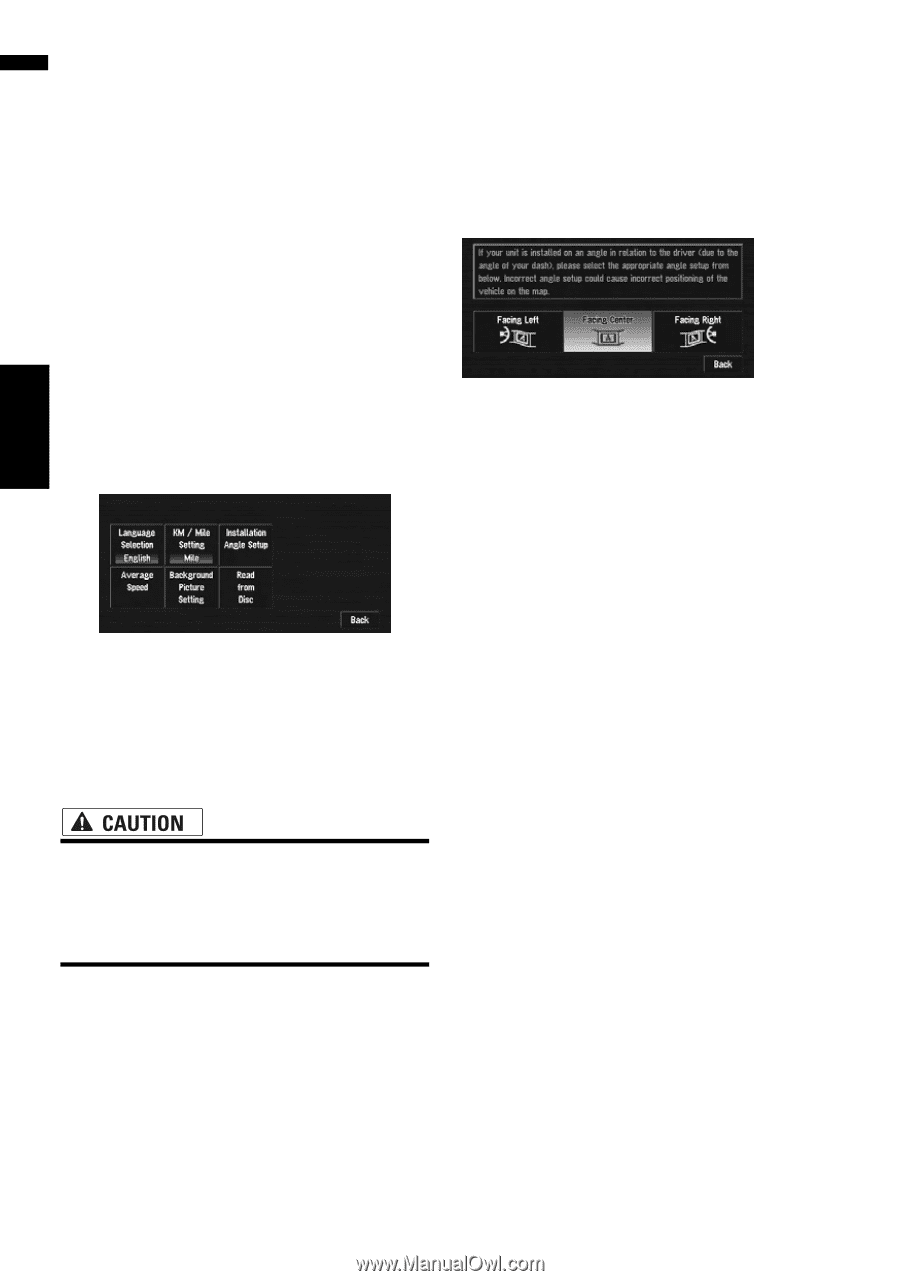Pioneer AVIC-D3 Owner's Manual - Page 74
System Options - installation guide
 |
UPC - 012562844169
View all Pioneer AVIC-D3 manuals
Add to My Manuals
Save this manual to your list of manuals |
Page 74 highlights
Customizing Your Navigation System Chapter 5 NAVI Voice Guidance This setting controls whether the volume of the Audio source is automatically muted during voice guidance. On*: During voice guidance, the volume of the Audio source is muted automatically. Off: Volume of the Audio source stays the same during voice guidance. ❒ When Voice Guidance is "On", be sure to set the Mute Input/Guide setting in the AV MENU to Mute or ATT. ➲ Switching the muting/attenuation ➞ Page 123 System Options Touch "System Options" in the Settings menu to display. Language Selection ➲ The language displayed can be set ➞ Page 130 Once you change the language, installation of the program starts. • Once the installation of the program starts, do not stop the engine of your vehicle and do not switch off the navigation system until the installation is completed and the map of your surroundings appears. KM/Mile Setting This setting controls the unit of distance displayed on your navigation system. Mile *: Show distances in miles. Mile & Yard: Show distances in miles and yards. km: Show distances in kilometers. 72 Installation Angle Setup You can correct the installation angle of the navigation system. Correcting the installation angle improves the accuracy of sensor learning, even if the unit is not facing center. Select the orientation of the LCD panel from the left, centre, and right. Check the direction the LCD panel faces, and touch the corresponding item. "Facing Left": Select this when the angle is 5° or more to the left from the center. "Facing Center"*: Select this when the angle is less than 5° to the left and right from the center. "Facing Right": Select this when the angle is 5° or more to the right from the center. ❒ If the "Learning Status" in the "3D Calibration Status" is "Simple Hybrid", the installation angle can be corrected. Average Speed When calculating expected time of arrival and the number of hours to the destination, set the average speed for the freeway or ordinary road using "+" and "-". Minor Ordinary Road • When the "KM/Mile Setting" is set to "Mile" or "Mile & Yard", it can be set in 5 mile increments from 10 miles to 100 miles (35 miles*). • When the "KM/Mile Setting" is set to "km", it can be set in 5 km increments from 20 km to 110 km (55 km*). Major Ordinary Road • When the "KM/Mile Setting" is set to "Mile" or "Mile & Yard", it can be set in 5 mile increments from 10 miles to 120 miles (45 miles*). • When the "KM/Mile Setting" is set to "km", it can be set in 5 km increments from 20 km to 150 km (70 km*).