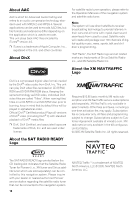Pioneer AVIC-D3 Owner's Manual - Page 23
DVD Map Discs for Your Navigation System, Configuration of data recorded on discs, Initial Use - disc error
 |
UPC - 012562844169
View all Pioneer AVIC-D3 manuals
Add to My Manuals
Save this manual to your list of manuals |
Page 23 highlights
DVD Map Discs for Your Navigation System Configuration of data recorded on discs The map for this navigation system is supplied on two discs: one for the west and the other for the east. Please set the disc to use according to your destination or current location. The areas recorded on each disc are as follows: West area disc East area disc ❒ Removing the disc and inserting another disc causes the navigation system to automatically restart and reload the new route. (This automatic "Reroute" operation cannot be canceled.) Initial Use If the initial learning is not complete, following screen appears. 1 If a message appears, touch "OK". When the navigation system begins running for the first time, the 3D Hybrid Sensor automatically begins initial learning. Positioning is performed solely by GPS satellites until the 3D Hybrid Sensor initial learning is complete, so the location of your vehicle may not be very accurate. This is not an error. When the initial learning is complete, the location of your vehicle can be detected with high accuracy. ❒ "Shop Demo" is the demonstration used in a store. Do not touch "Shop Demo". ➲ If an error message appears during initial learning ➞ Page 146 21