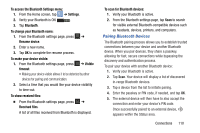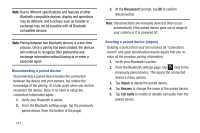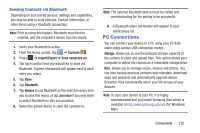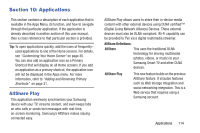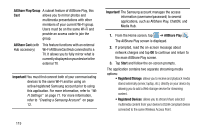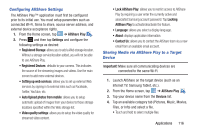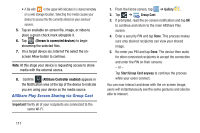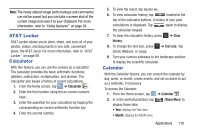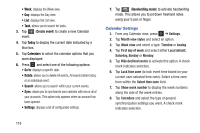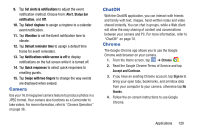Samsung EK-GC100 User Manual Ver.ljg_f4 (English(north America)) - Page 120
Important, AllShare Play, Start, Registered Storage, AllShare Play/Group, AllShare Cast, Media Hub.
 |
View all Samsung EK-GC100 manuals
Add to My Manuals
Save this manual to your list of manuals |
Page 120 highlights
AllShare Play/Group A subset feature of AllShare Play, this Cast allows you to mirror photos and multimedia presentations with other members of your current Wi-Fi group. Users must be on the same Wi-Fi and provide an access code to join the group. AllShare Cast (with Hub accessory) This feature functions with an external Wi-Fi AllShareCast Hub connected to a TV. It allows you to fully mirror what is currently displayed on your device to the external TV. Important! You must first connect both of your communicating devices to the same Wi-Fi and be using an active/registered Samsung account prior to using this application. For more information, refer to "WiFi Settings" on page 71. For more information, refer to "Creating a Samsung Account" on page 12. Important! The Samsung account manages the access information (username/password) to several applications, such as AllShare Play, ChatON, and Media Hub. 1. From the Home screen, tap ➔ AllShare Play . The AllShare Play screen is displayed. 2. If prompted, read the on-screen message about network charges and tap OK to continue and return to the main AllShare Play screen. 3. Tap Start and follow the on-screen prompts. The application contains two separate streaming media options: • Registered Storage: allows you to receive and playback media stored externally (server, laptop, etc.) directly on your device by allowing you to add a Web storage service for streaming content. • Registered Devices: allows you to stream/share selected multimedia content from your device to DLNA compliant device connected to the same Wireless Access Point. 115