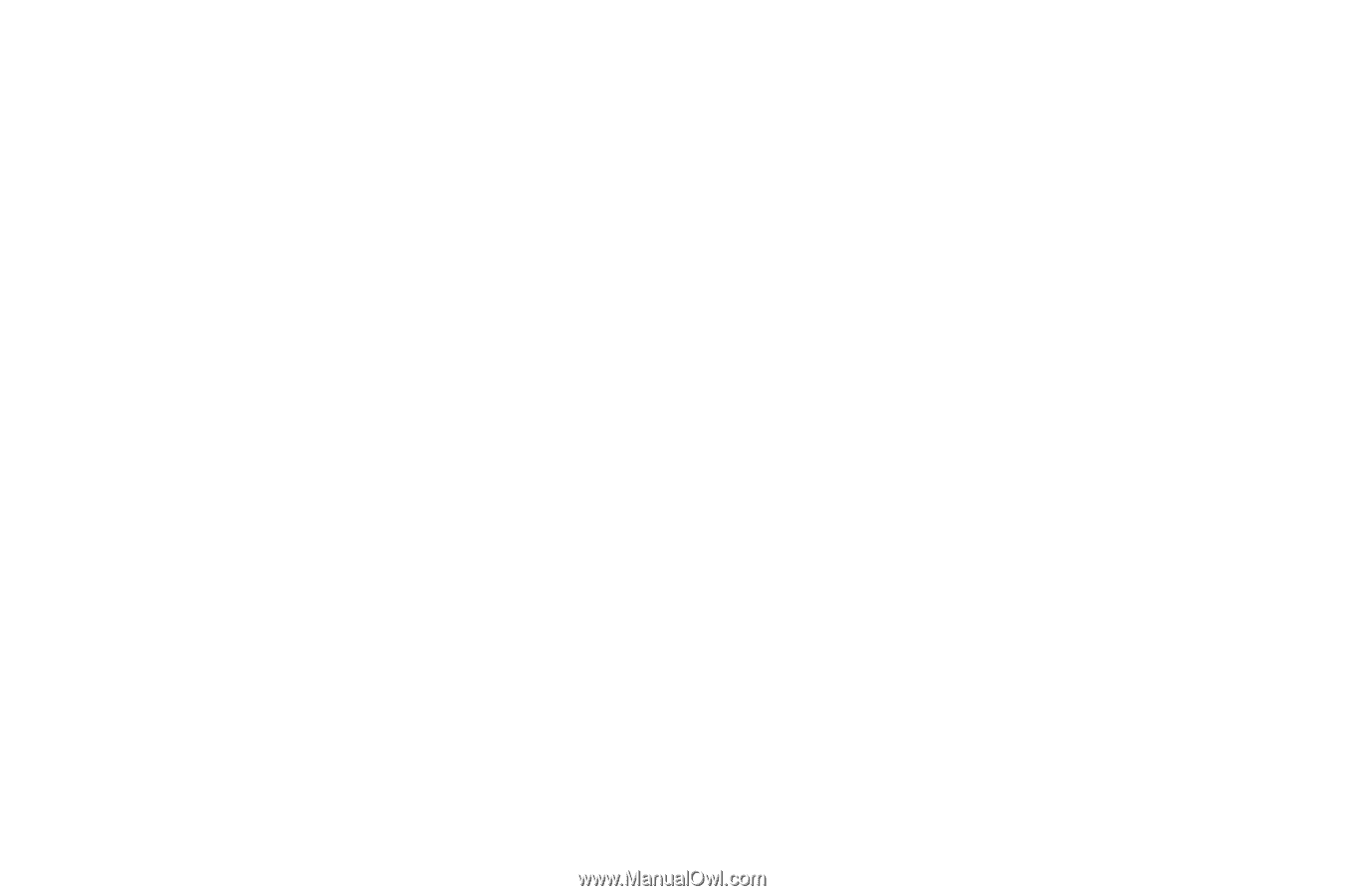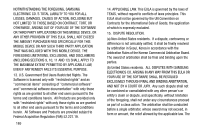Samsung EK-GC100 User Manual Ver.ljg_f4 (English(north America)) - Page 175
Connect To AT&T, Creating a Playlist
 |
View all Samsung EK-GC100 manuals
Add to My Manuals
Save this manual to your list of manuals |
Page 175 highlights
icons 17 Modes 38 Quick Settings 39 Settings 40 Switching On/Off 10 Taking Pictures 36 Zoom feature 37 Camera information 96 Camera Operation 36 Care and Maintenance 147 Changing Your Settings 71 Charging battery 8 ChatON 70 Children and Cell Phones 140 Clock 83, 121 Connect To AT&T 124 Contacts 49 Cookies Emptying 102 Creating a Playlist 61 D Desk clock 123 Developer options 95 Display icons 17 Using Negative Colors 94 Display / Touch-Screen 146 Do cell phones pose a health hazard? 136 Downloads 124 E Email 66 Creating a Corporate Email Account 66 Creating Additional Email Accounts 67 Switching Between Email Accounts 67 Entering Text 44 Changing the Text Entry Mode 45 Using 123Sym Mode 46 Using Abc Mode 45 Using Swype 47 Using Symbol/Numeric Mode 46 Exposure to Radio Frequency (RF) Signals 136 F FCC Notice and Cautions 152 Featured Apps 125 Font Size Changing 94 Format SD card 35 G Gallery 63 viewing pictures 64 viewing videos 64 Gestures Browse Image 27, 92 Overview 26 Screen Capture 27, 93 Getting Started 5 Setting Up Your Camera 5 Gmail 68 Google Chrome 120, 121 Google Maps 127 Google Play Music 62 Google Voice Typing 47 Google voice typing settings 87 GPS 147 Group Adding a contact 55 Editing 56 170