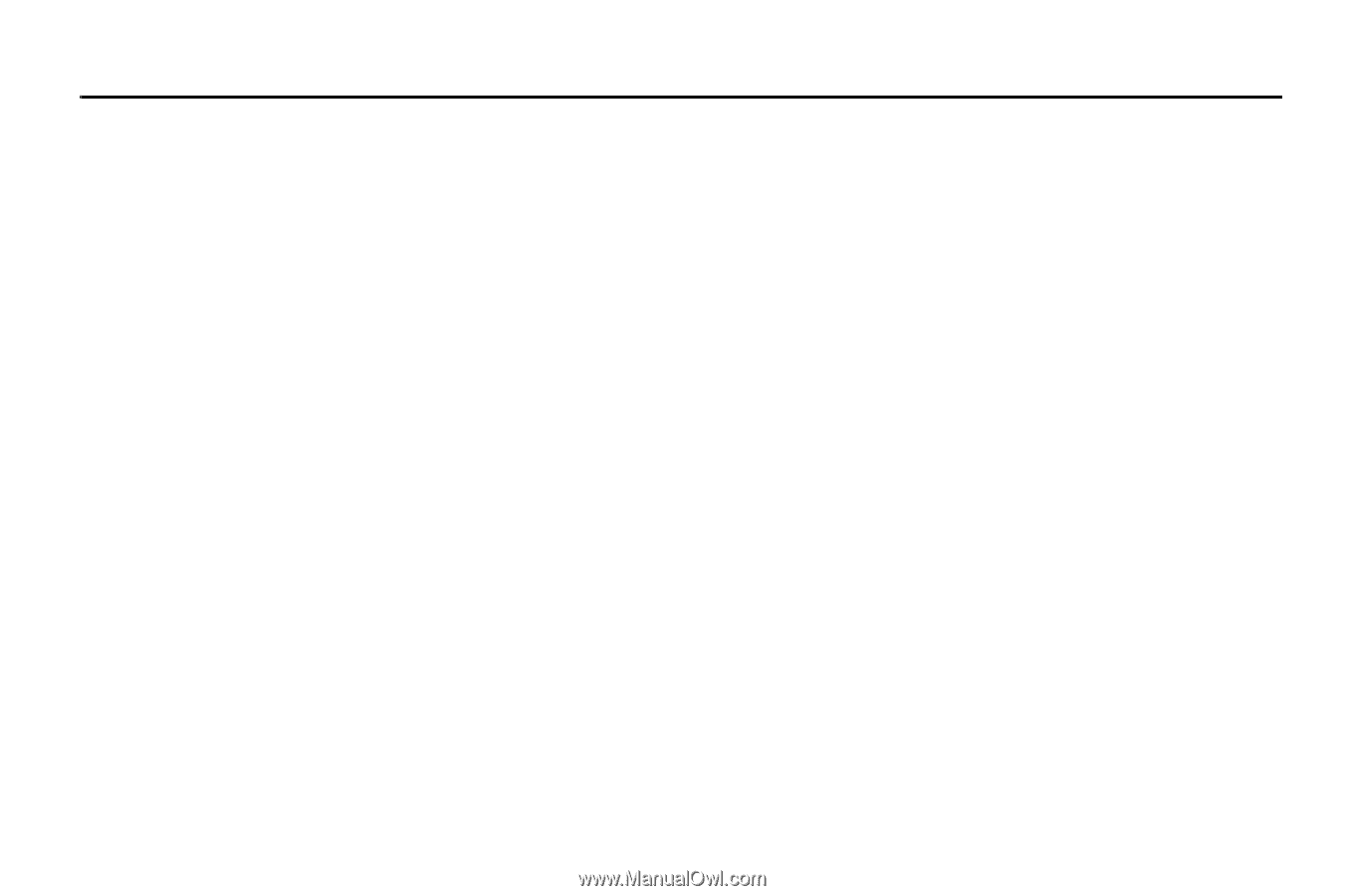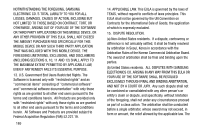Samsung EK-GC100 User Manual Ver.ljg_f4 (English(north America)) - Page 174
Index
 |
View all Samsung EK-GC100 manuals
Add to My Manuals
Save this manual to your list of manuals |
Page 174 highlights
Index A Abc mode 45 About Device 96 Accounts 91 Add accounts 91 Adding a New Contact Idle Screen 49 Address Book 49 Adding a New Contact 49 Adding Pauses to Contact Numbers 51 Copying Contacts to Phone 57 Copying Contacts to SIM Card 57 Deleting Address Book Entries 58 Favorites 56 Finding an Address Book Entry 51 Group Settings 55 Managing Address Book Contacts 57 Address Book Options 54 Airplane mode 73, 78 Alarm 121 169 AllShare Definitions 114 AllShare Cast 76 AllShare Play 114 Configuring Settings 116 Group Cast 117 Sharing Media 116 AllShareCast Hub 115 Applications Using the Camcorder 42 Using the Camera 36 World Clock 122 Applications settings managing 81 running services 81 AT&T Locker 118 AT&T Music Playlists 61 B Back key 26 Battery charging 8 Installing 6 Low Battery Indicator 9 Battery Use & Safety 144 Bigger Font Setting 94 Blocking Mode 77 On 77 Bluetooth 109 Sending contacts 112 Books Play Books 131 C Calculator 118 Calendar 118 Camcorder 42 Settings 40 Shooting Video 42 Camcorder Options Camcorder Options after a Video is Taken 43 Camera 36 Bottom View 16