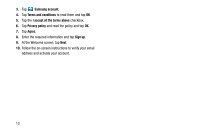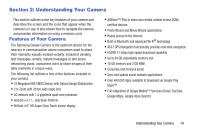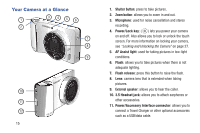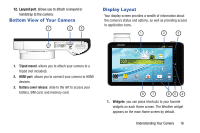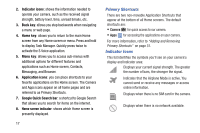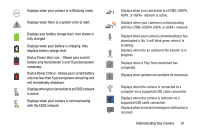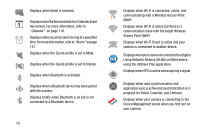Samsung EK-GC100 User Manual Ver.ljg_f4 (English(north America)) - Page 23
Device Power Very Low - Shows your current, Understanding Your Camera - update
 |
View all Samsung EK-GC100 manuals
Add to My Manuals
Save this manual to your list of manuals |
Page 23 highlights
Displays when your camera is in Blocking mode. Displays when there is a system error or alert. Displays your battery charge level. Icon shown is fully charged. Displays when your battery is charging. Also displays battery charge level. Device Power Very Low - Shows your current battery only has between 5 and 15 percent power remaining. Device Power Critical - Shows your current battery only has less than 5 percent power remaining and will immediately shutdown. Displays when your connection to an EDGE network is active. Displays when your camera is communicating with the EDGE network. Displays when your connection to a UTMS, HSDPA, HSPA, or HSPA+ network is active. Displays when your camera is communicating with the UTMS, HSDPA, HSPA, or HSPA+ network. Displays when your camera is downloading or has downloaded a file. It will blink green when it is installing. Displays when the an outbound file transfer is in progress. Displays when a Play Store download has completed. Displays when updates are available for download. Displays when the camera is connected to a computer via a supported USB cable connection. Displays when the camera is tethered via a supported USB cable connection. Displays when a new text message or notification is received. Understanding Your Camera 18