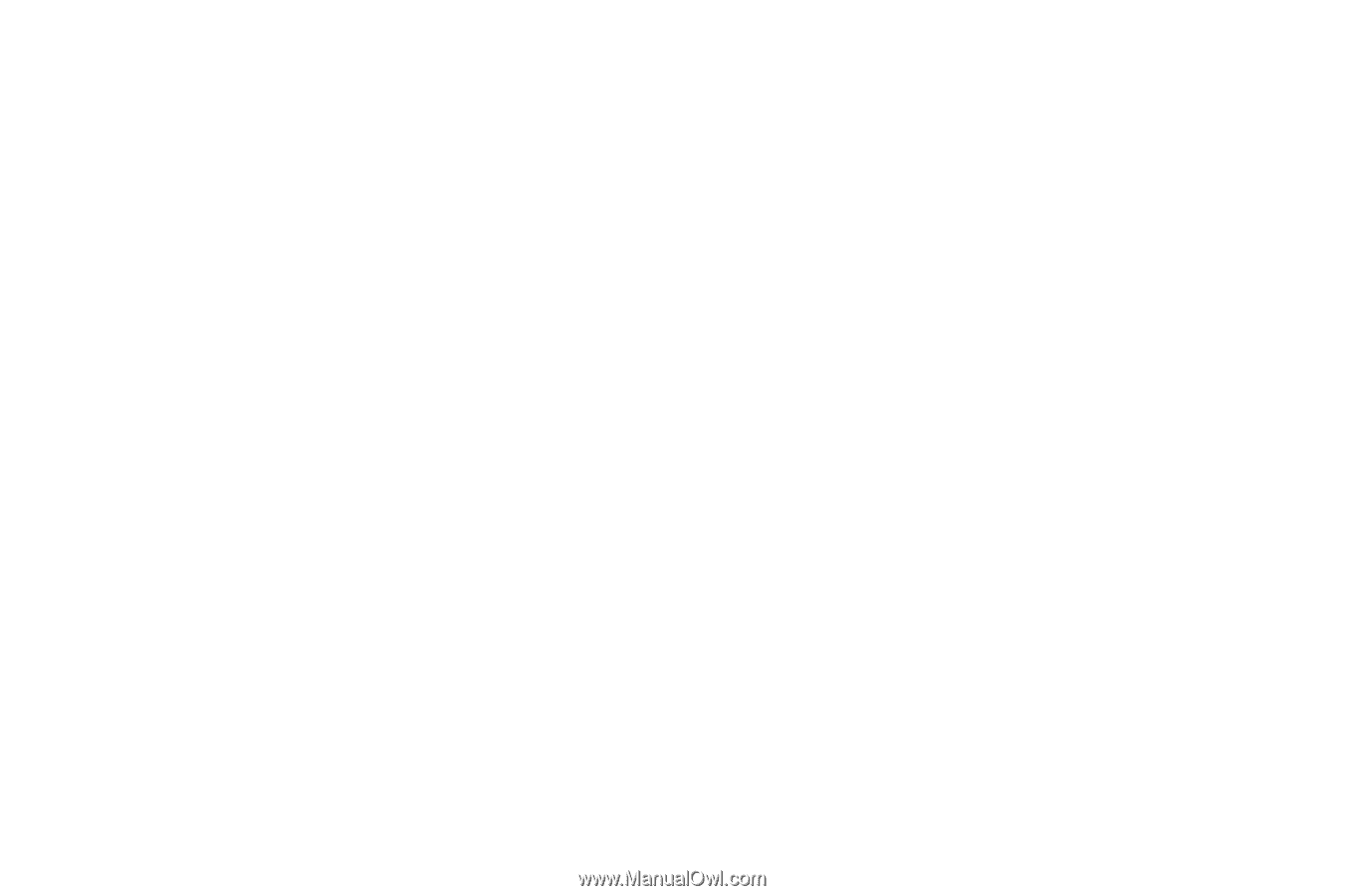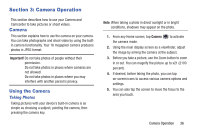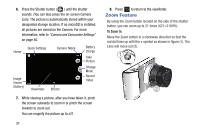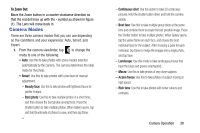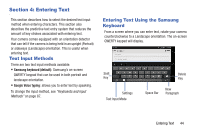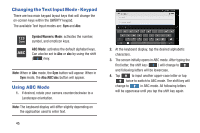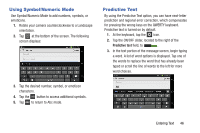Samsung EK-GC100 User Manual Ver.ljg_f4 (English(north America)) - Page 46
Attaches the Date and Time., Activate or deactivate Optical Image
 |
View all Samsung EK-GC100 manuals
Add to My Manuals
Save this manual to your list of manuals |
Page 46 highlights
• OIS (anti-shake): Activate or deactivate Optical Image Stabilisation. OIS helps focus when the camera is moving. • Smart scene: Use this for taking videos with a scene mode selected automatically by the camera. • Sound: Use this option for enabling or disabling the zoom sound. You can also mute all sounds. Share: • Share shot: Send a photo directly to another device via Wi-Fi Direct. • Buddy photo share: Set the device to recognise a person's face that you have tagged in a photo and send it to that person. Face recognition may fail depending on the face angle, face size, skin colour, facial expression, light conditions, or accessories the subject is wearing. • ChatON photo share: Set to share pictures with your ChatON buddies. General: • AF/shutter Sound: Activate or deactivate shutter sounds. • Beep: Activate or deactivate beep sounds. • Discription: Describes the picture or video. 41 • Guidelines: Display viewfinder guides to help composition when selecting subjects. • Display brightness: Set the brightness of the screen. • Review: Set this option if you want to view each picture after you take it. Select a time value • Date/time imprint: Attaches the Date and Time. • GPS tag: Attach a GPS location tag to the photo. To improve GPS signals, avoid shooting in locations where the signal may be obstructed, such as between buildings or in low-lying areas, or in poor weather conditions. Your location may appear on your photos when you upload them to the Internet. To avoid this, deactivate the GPS tag setting. • Voice control: Activate or deactivate the voice control to take photos. • AF lamp: Use this to activate the AF-assist light in low-light conditions. • Power-on mode: This setting allows you to set the camera mode that the camera will be in when you power-up. Select Auto mode or Last mode. • Storage: Select the memory location for storage. • Reset: Reset the camera settings.