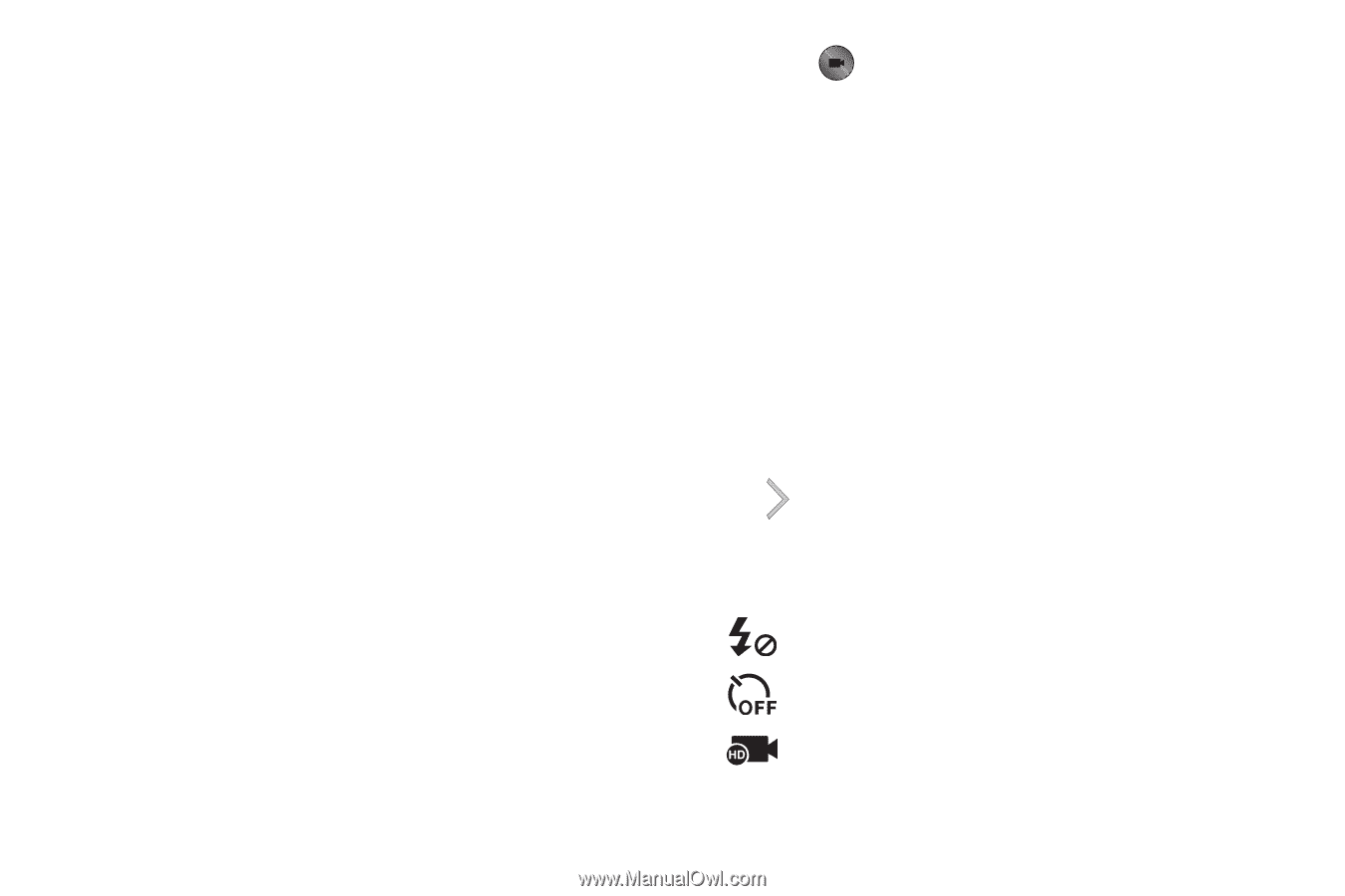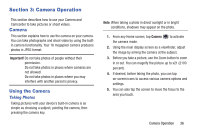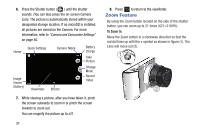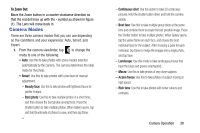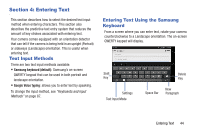Samsung EK-GC100 User Manual Ver.ljg_f4 (English(north America)) - Page 44
Quick Settings, Use this to manually adjust camera settings, such as
 |
View all Samsung EK-GC100 manuals
Add to My Manuals
Save this manual to your list of manuals |
Page 44 highlights
- Panorama: Use this to take wide panoramic photos. Press the Shutter button to take a photo, and then move the camera in any direction. When the blue frame aligns with the preview screen, the camera automatically takes another shot in the panoramic sequence. To stop shooting, press the Shutter button again. - Waterfall: Use this to take photos of waterfalls. - Silhouette: Use this to take photos of dark shapes against a light background. - Sunset: Use this to take photos of the sunset. - Night: Use this to take photos in low-light conditions, without using the flash. Press the Shutter button to take multiple photos. Photos are automatically merged into a single photo. - Fireworks: Use this to take photos of fireworks. - Light trace: Use this to take photos of the light trailing in low- light conditions. • Expert: Use this to take photos with manual adjustment of ISO sensitivity, exposure value, aperture value, and the shutter speed. - - : Use this to manually adjust camcorder settings, such as exposure value. - M: Use this to manually adjust camera settings, such as the aperture or shutter speed. - P: Use this to take manually set ISO sensitivity or exposure value to take photos. The shutter speed and aperture are set automatically. - A: Use this to manually set the aperture value to take photos. Shutter speed is set automatically. - S: Use this to manually set the shutter speed to take photos. Aperture is set automatically. Quick Settings Tap at the top of the display to quickly change Camera settings. Not all of the following options are available in both still camera and video camera modes. The available options vary by mode. Activate or deactivate the flash. Use this to set delayed-time shots. Select a resolution for videos. 39