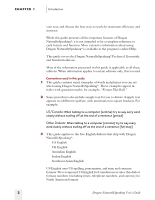Sony ICD-BP150VTP Dragon Naturally Speaking 6 Users Guide - Page 14
What should I expect from Dragon NaturallySpeaking?, Do I still need my keyboard and mouse
 |
View all Sony ICD-BP150VTP manuals
Add to My Manuals
Save this manual to your list of manuals |
Page 14 highlights
CHAPTER 1 Introduction Improved hands-free capabilities Improvements in the user interface of version 6 make it possible to complete almost every task by voice, for users who prefer to work handsfree. See "Hands-Free Computing" on page 101. What should I expect from Dragon NaturallySpeaking? One reason to use Dragon NaturallySpeaking® is to create letters, reports, and other documents by voice. Another is to speed up routine tasks, such as entering data, launching applications, sending e-mail, filling in forms, and working on the Web. Or maybe you need or prefer to work on the computer with little or no use of your hands. Dragon NaturallySpeaking® is good for all these reasons, but making it work well requires some effort from you. Dragon NaturallySpeaking® learns about your voice and pronunciation as you use it. When you use words the program doesn't know, it will misrecognize them. To get the best results, you'll need to correct the mistakes so that the program can learn from its mistakes and improve its ability to recognize your way of speaking. Do I still need my keyboard and mouse? Although you can use Dragon NaturallySpeaking® to do almost everything on your computer by voice, some things are still easier to do by mouse or keyboard. Feel free to use a combination of voice, mouse, and keyboard to get your work done-experiment to find methods that work best for you. If using a mouse and keyboard is not an option, pay special attention to "Hands-Free Computing." on page 101. 6 Dragon NaturallySpeaking User's Guide