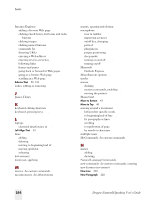Sony ICD-BP150VTP Dragon Naturally Speaking 6 Users Guide - Page 262
J, K, L, M, N, James, Henry
 |
View all Sony ICD-BP150VTP manuals
Add to My Manuals
Save this manual to your list of manuals |
Page 262 highlights
Index Internet Explorer adding a favorite Web page 88 clicking check boxes, list boxes and radio buttons 92 clicking images 92 clicking named buttons 92 commands for 248 dictating URLs 88 entering a Web address 88 entering text in a text box 89 following links 90 frames and panes 93 going back or forward in Web pages 89 going to a favorite Web page 87 scrolling in a Web page 93 Italicize That 58, 233 italics, adding or removing 58, 233 J James, Henry 149 K keyboard editing shortcuts 49 keyboard, pressing keys 109-113 L laptops electrical interference in 172 Left Align That 59 lines adding 220 deleting 48 moving to beginning/end of 44 moving up/down 45 selecting 42 low accuracy 152 lowercase, applying 55 M macros. See custom commands measurements. See abbreviations menus, opening and closing 105, 244 microphone icon in taskbar 32 improving accuracy 170 on/off key, changing 203 parts of 16 plugging in 8 proper positioning 16 sleep mode 28 turning on and off 28, 218 turning on/off 218 Microsoft Outlook Express 83 Miscellaneous options 206 modes 80 mouse clicking 118 motion commands, enabling 200 moving the pointer 115, 117, 119 MouseGrid 115 Move to Bottom 43 Move to Top 43 moving around a document 228 before/after specific words 44 to beginning/end of line 44 by paragraphs or lines 45 scrolling 109 to top/bottom of page 43 by words or characters 45 multiple users 15 MyCommands. See custom commands N names adding 160 dictating 72 Natural Language Commands 95 new commands. See custom commands, creating new features in version 6 3 New Line 220 New Paragraph 220 254 Dragon NaturallySpeaking User's Guide