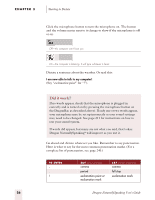Sony ICD-BP150VTP Dragon Naturally Speaking 6 Users Guide - Page 35
Key tips for dictating, Starting to Dictate, Dragon NaturallySpeaking User's Guide, New Paragraph
 |
View all Sony ICD-BP150VTP manuals
Add to My Manuals
Save this manual to your list of manuals |
Page 35 highlights
CHAPTER 3 Starting to Dictate TO EN TE R ? : SAY (US/Canada) question mark hyphen colon SAY ( O ther D i al ec ts) question mark hyphen colon For a new paragraph, say "New Paragraph" run together as one word, with no pause after "new." For a new line, say "New Line." After dictating a paragraph or two, go back and correct any recognition errors with the keyboard and mouse, just as you would usually correct errors in a word-processed document. You'll learn to correct by voice in chapter 4, "Correcting and Editing." Key tips for dictating s Pronounce each word clearly-even short words. s Speak all punctuation ("comma," "period," and so on). s Say commands without pausing between the individual words of the command (as if you were saying "NewParagraph"). Do not pause while saying the command. s Do pause, however, before and after saying the command. Commands require a pause before and after the command ("This is a test [pause] Select Last 3 Words [pause] Bold That"). The pauses enable Dragon NaturallySpeaking® to separate commands from words to be typed (dictation). s Although talking to a computer is not like talking to a person, speech with lively inflection tends to be processed more accurately than speech in a dull monotone. For more tips on how to dictate, see "Speaking and Dictating" on page 143. s Looking at the screen while speaking can be distracting. Try looking away from the computer as you speak, or close your eyes. s To maintain your line of thought, dictate a paragraph or two at a time. Then go back and correct with what you said still in mind. s Drink lots of water. Sipping it through a straw will help avoid moving the headset and will help keep your microphone in the right position. Dragon NaturallySpeaking User's Guide 27