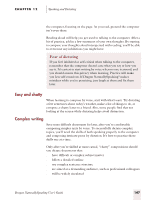Sony ICD-BP150VTP Dragon Naturally Speaking 6 Users Guide - Page 154
Composing, Start by reading
 |
View all Sony ICD-BP150VTP manuals
Add to My Manuals
Save this manual to your list of manuals |
Page 154 highlights
CHAPTER 12 Speaking and Dictating using speech recognition. When you learned to type, correcting errors became second nature. With the right attitude, correcting speechrecognition errors can become just as routine. It helps to have a sense of humor about the errors, since the program is great at generating real howlers of mistakes. Speech-recognition software tries to fit what you say into something that makes grammatical sense, if not literal sense, so its weird guesses often fit right into your sentence. You say "fresh squeezed lemonade" and the computer types out "fresh grease lemon aid." Don't try that beverage at home. Working at the computer is not especially good for your body. Humans were not made to sit in place for hours at a time, arms forward, fingers twitching rapidly. The repetitive motions of typing can cause discomfort and, in some cases, serious injury. (For tips on healthy computing, see "Healthy Computing" on page 175.) It doesn't help that the intensity of computer work can lead people to neglect their bodies, posture, and physical positioning for hours at a time. Many computer users make an association, conscious or unconscious, between using the computer and being tense. Composing Like any other skill, dictating with Dragon NaturallySpeaking® takes practice to do well. Writing by voice engages a different thought process than typing or writing longhand. With practice, though, dictation can come naturally-as much or even more so than the learned skill of typing. Start by reading Many people learned to type by copying printed passages. A good way to learn to dictate is to begin the same way-by copying. By dictating something already on paper, you can practice learning how to use the speech-recognition software without having to worry about composing sentences at the same time. Choose a letter, memo, or e-mail message typical of the type of writing you do. Then read it into the computer. Say "comma" and "period" as needed, and for a new paragraph say "New Paragraph." Look away from 146 Dragon NaturallySpeaking User's Guide