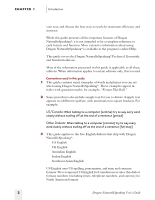Sony ICD-BP150VTP Dragon Naturally Speaking 6 Users Guide - Page 6
Numbers and Punctuation, Using E-Mail and Microsoft Internet Explorer, Using Natural Language Commands
 |
View all Sony ICD-BP150VTP manuals
Add to My Manuals
Save this manual to your list of manuals |
Page 6 highlights
Contents CHAPTER 6 Numbers and Punctuation 61 Dictating numbers 61 Punctuation 69 Dictating hyphenated words 70 Dictating compound words 71 Dictating names 72 Dictating abbreviations and acronyms 73 Dictating e-mail and Web addresses 74 Dictating special characters 75 Modes 80 CHAPTER 7 Using E-Mail and Microsoft Internet Explorer 83 Working with e-mail 83 Working with Microsoft Internet Explorer 87 CHAPTER 8 Using Natural Language Commands 95 Available Natural Language Commands 95 The Sample Commands window 96 The Command Browser 96 Sample Commands 98 CHAPTER 9 Hands-Free Computing 101 Starting programs 102 Opening documents and folders 103 Switching between open windows 103 Copying text to other programs 104 Opening and closing menus 105 Selecting buttons, tabs, and options 106 Selecting icons on the desktop 107 Resizing and closing windows 108 Scrolling in windows and list boxes 109 Pressing keyboard keys 109 Activating commands by saying key names 113 Moving the mouse pointer and clicking the mouse 115 Hands-free tips 121 CHAPTER 10 Automate Your Work 123 Viewing or editing commands 123 Searching commands 124 Creating new commands (Preferred edition only) 125 Deleting custom commands (Preferred edition only) 129 Renaming Text and Graphics commands 130 vi Dragon NaturallySpeaking User's Guide