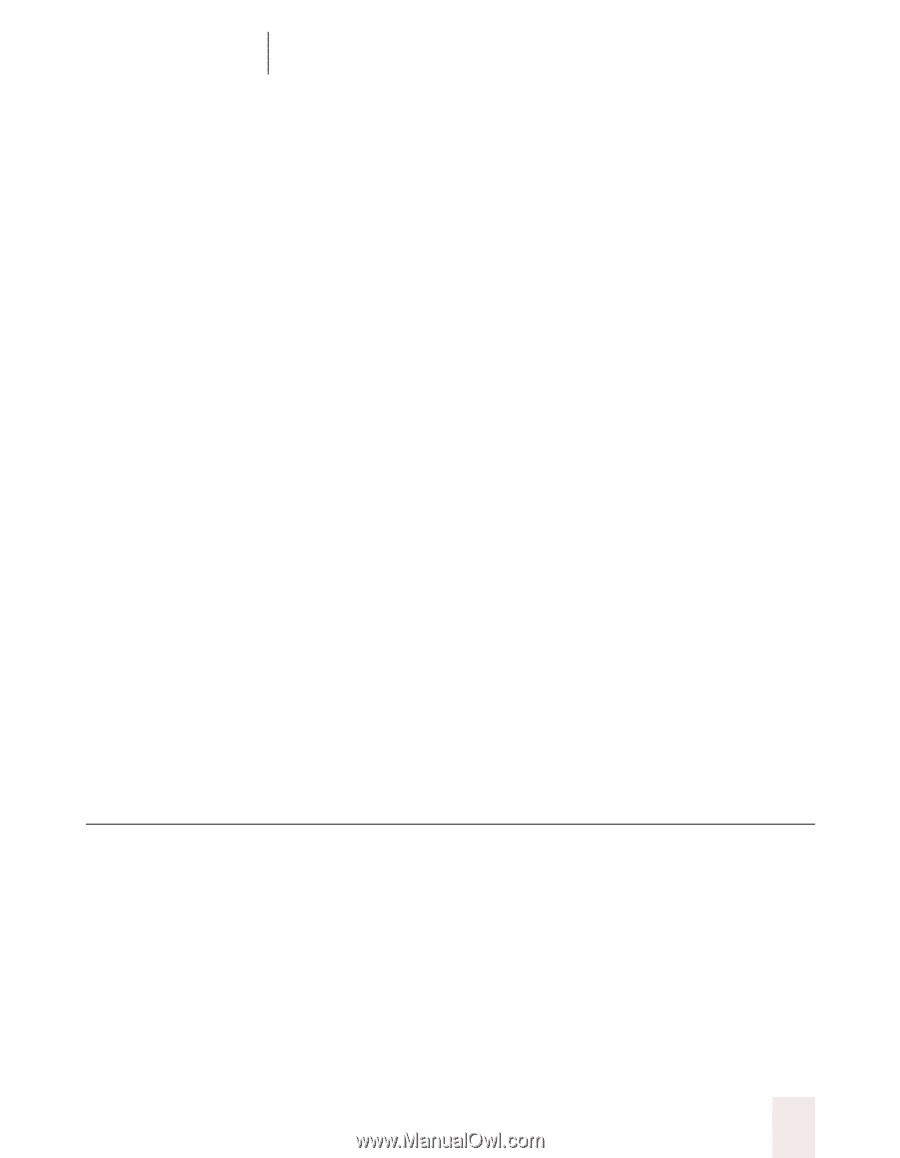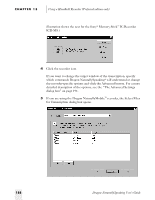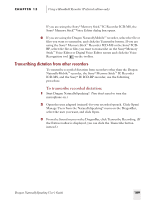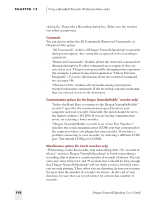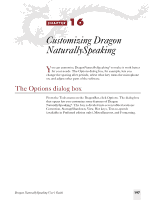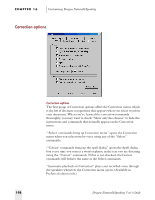Sony ICD-BP150VTP Dragon Naturally Speaking 6 Users Guide - Page 201
Troubleshooting, Correcting mistakes
 |
View all Sony ICD-BP150VTP manuals
Add to My Manuals
Save this manual to your list of manuals |
Page 201 highlights
CHAPTER 15 Using a Handheld Recorder (Preferred edition only) Troubleshooting If text doesn't appear on the screen, check the following: s If you are using the Transcribe a Recording dialog box, did you click in a window after closing it? If you aren't transcribing in the DragonPad window, you must click in the window in which you want the text to appear. s If you selected Through the Line-In Jack as your source, did you remember to press the play button on your recorder? Is your recorder properly connected to the computer? s Are you playing the right part of the recording? Listen to the source file to make sure it contains dictation. s If you are using an analog recorder, have you changed the volume setting on your recorder since running training? If so, check the audio volume and quality again. From the Tools menu on the DragonBar, click Accuracy Center, then "Check your audio settings." s Is your recorder working properly? Check the power source. If you are using a battery, make sure it is fully charged. s If you are transcribing a wave file, make sure the file is in the following format: PCM, 11.025 or 22.050 kHz, 16 Bit, Mono. s If you are having difficulties transcribing text from the Dragon NaturallyMobile™ recorder, consult the troubleshooting section of the online Help files for the Voice It® Link software. See the procedure "To install Voice It Link (for the Dragon NaturallyMobile recorder):" on page 180 for information on installing the Voice It® Link software. Correcting mistakes After Dragon NaturallySpeaking® transcribes your dictation, make sure you correct any mistakes. To help you check for mistakes, you can play back your recorded voice as you read what Dragon NaturallySpeaking® transcribed. Listening to your dictation as you read the transcription will help you identify misrecognized words or phrases. For the easiest ways to proofread and correct your dictation, see "Proofreading with a recorder" on page 140. Dragon NaturallySpeaking User's Guide 193