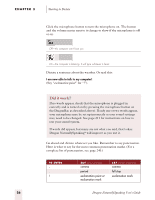Sony ICD-BP150VTP Dragon Naturally Speaking 6 Users Guide - Page 34
Did it work?, Starting to Dictate, Dragon NaturallySpeaking User's Guide, exclamation point
 |
View all Sony ICD-BP150VTP manuals
Add to My Manuals
Save this manual to your list of manuals |
Page 34 highlights
CHAPTER 3 Starting to Dictate Click the microphone button to turn the microphone on. The button and the volume meter next to it change to show if the microphone is off or on. v Off-the computer can't hear you. v On-the computer is listening. It will type whatever it hears. Dictate a sentence about the weather. Or read this: I am now able to talk to my computer! (Say "exclamation point" for "!"). Did it work? If no words appear, check that the microphone is plugged in correctly and is turned on (by pressing the microphone button on the DragonBar, as described above). If only one or two words appear, your microphone may be set up incorrectly or your sound settings may need to be changed. See page 211 for instructions on how to test your sound system. If words did appear, but many are not what you said, that's okay. Dragon NaturallySpeaking® will improve as you use it. Go ahead and dictate whatever you like. Remember to say punctuation. Here is what to say for the most common punctuation marks. (For a complete list of punctuation, see page 240.) TO EN TE R , . ! SAY (US/Canada) comma period exclamation point or exclamation mark SAY ( O ther D i al ec ts) comma full stop exclamation mark 26 Dragon NaturallySpeaking User's Guide