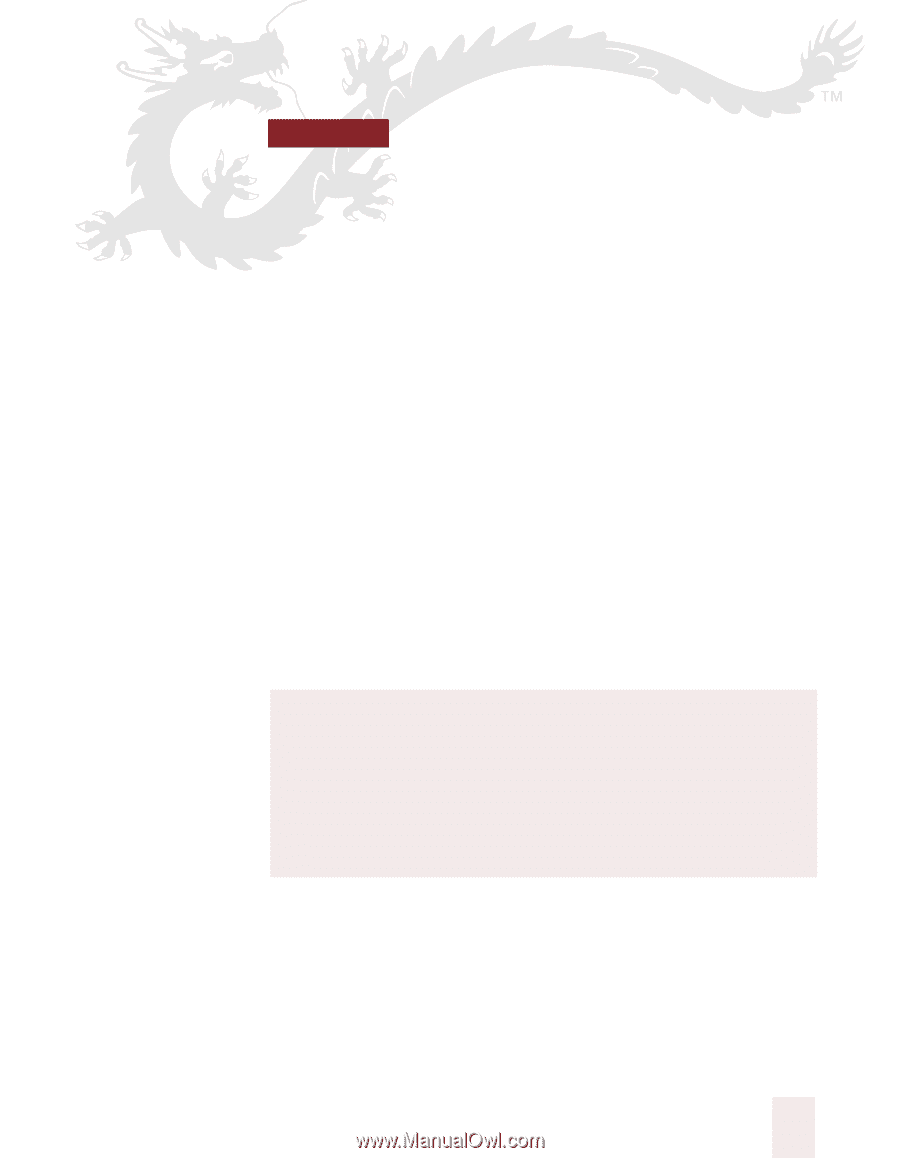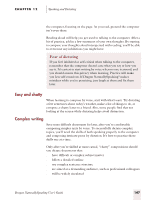Sony ICD-BP150VTP Dragon Naturally Speaking 6 Users Guide - Page 151
Speaking and Dictating, Speak clearly, Pronounce each word
 |
View all Sony ICD-BP150VTP manuals
Add to My Manuals
Save this manual to your list of manuals |
Page 151 highlights
12 C H A P T E R Speaking and Dictating Speak clearly T alking to a computer is not like talking to a person. The software doesn't care about your grammar or word choice or even if you stop speaking for minutes at a time. To speak effectively with Dragon NaturallySpeaking®, you'll need to unlearn old habits and gain new skills. In conversation, people tend to mumble and slur words together, knowing others will likely understand what they say. If you say "J'eet?" your friend will understand it as "Did you eat?" Computers running speech-recognition software, however, are much less adaptable than people. To achieve the most accurate results from Dragon NaturallySpeaking® you must speak clearly and distinctly. Pretend you're a newscaster reading the news or imagine that you're giving a presentation to a small group of people. Be aware of speaking clearly Read a sentence from this book aloud. Make a point of slurring your words and mumbling. Then read the sentence again, clearly. Can you tell what you're doing differently in these two readings? Being aware of when you're mumbling and when you're speaking clearly can help you remember to speak clearly, which will improve your recognition accuracy. Pronounce each word When we listen to someone speak, our ears receive a stream of sound. Our brains automatically separate this sound into words. We are able to reconstruct words that are only partially heard or that are omitted. Dragon NaturallySpeaking User's Guide 143