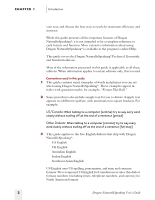Sony ICD-BP150VTP Dragon Naturally Speaking 6 Users Guide - Page 7
Contents, Dragon NaturallySpeaking User's Guide, Using a Handheld Recorder Preferred edition only
 |
View all Sony ICD-BP150VTP manuals
Add to My Manuals
Save this manual to your list of manuals |
Page 7 highlights
Contents CHAPTER 11 Workflow 133 Dictate first, correct later (Preferred edition only) 133 Ways to correct your dictation 136 C H A P T E R 1 2 Speaking and Dictating 143 Composing 146 CHAPTER 13 Improving Accuracy 151 The Accuracy Center 152 Tools to improve your vocabulary 156 The ideal system for best accuracy 168 Some practical ways to improve accuracy 169 CHAPTER 14 Healthy Computing 175 Ergonomics and posture 175 Maintaining good vocal health 176 CHAPTER 15 Using a Handheld Recorder (Preferred edition only) 179 Installing recorder software 180 Creating a user adapted to your recorded speech 181 Dictating into your recorder 185 Transcribing recorded dictation 187 Correcting mistakes 193 Using the Dragon NaturallyMobile recorder as a microphone 194 Better accuracy with a recorder 194 C H A P T E R 1 6 Customizing Dragon NaturallySpeaking 197 The Options dialog box 197 CHAPTER 17 Troubleshooting 211 Testing your sound system 211 Other problems and solutions 213 APPENDIX Commands List 217 I N D E X 251 Dragon NaturallySpeaking User's Guide vii