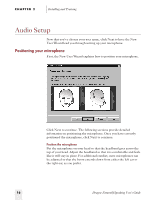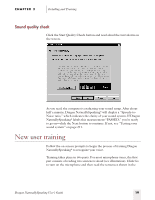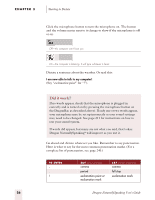Sony ICD-BP150VTP Dragon Naturally Speaking 6 Users Guide - Page 29
Dragon NaturallySpeaking, again to the start of what you already read. This indicates that something
 |
View all Sony ICD-BP150VTP manuals
Add to My Manuals
Save this manual to your list of manuals |
Page 29 highlights
CHAPTER 2 Installing and Training For the next few minutes you'll read passages that appear on-screen. You can take a break at any time by pressing the Pause button. Press Go to resume. You'll be reading for about five minutes. As you speak, the words you say turn from blue to black, showing that Dragon NaturallySpeaking® hears them. If you stop speaking, a yellow arrow will show you where to begin speaking again. Occasionally, you'll read a sentence or paragraph but the yellow arrow will point you back again to the start of what you already read. This indicates that something in the passage you read did not match what Dragon NaturallySpeaking® expected to hear. Read the passage again, pausing after each sentence. If you cannot get past a particular word after saying it three times, click the Skip button to continue. NOTE During training, dictating punctuation is not necessary. Also, if you happen to misspeak or mispronounce a word during training, don't worry about it-just continue reading. Dragon NaturallySpeaking User's Guide 21