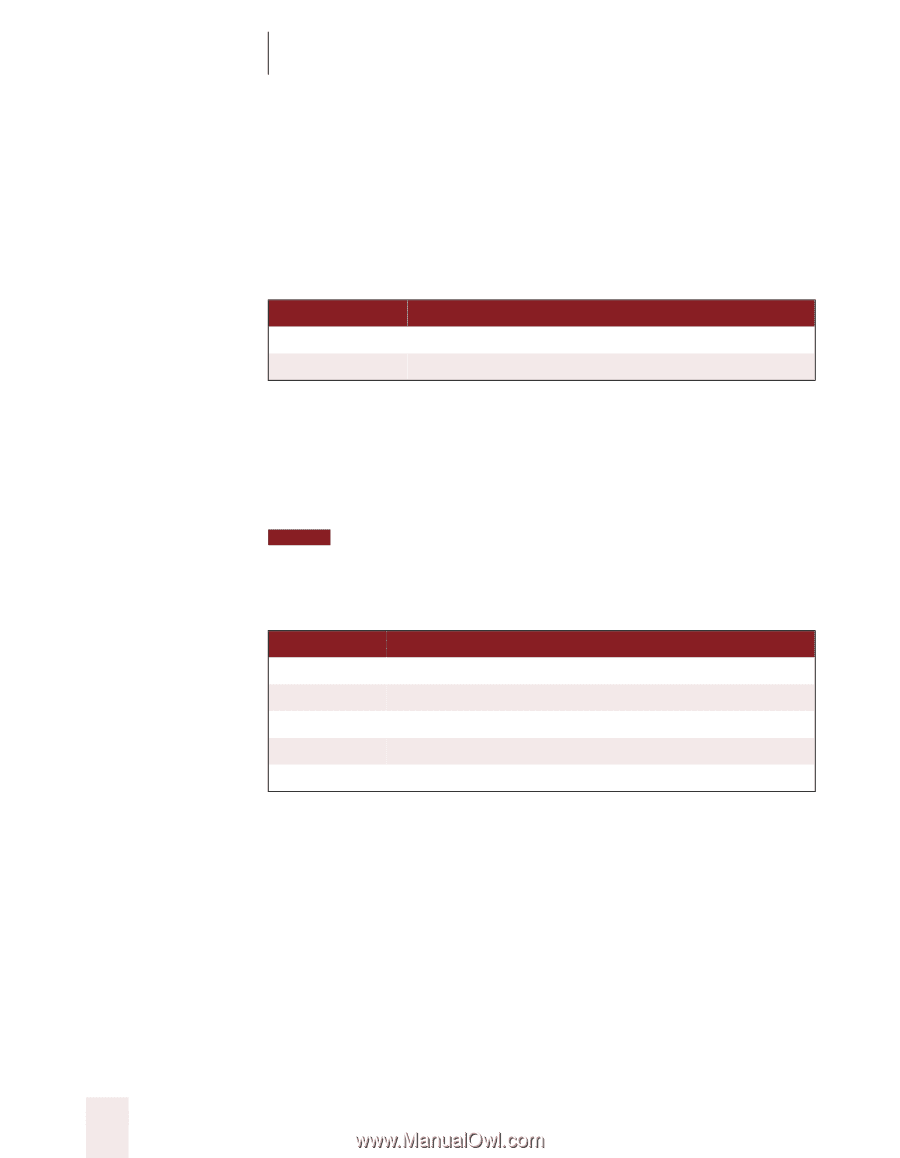Sony ICD-BP150VTP Dragon Naturally Speaking 6 Users Guide - Page 76
Postal and ZIP Codes, Numbers and Punctuation, Dragon NaturallySpeaking User's Guide, Postcode
 |
View all Sony ICD-BP150VTP manuals
Add to My Manuals
Save this manual to your list of manuals |
Page 76 highlights
CHAPTER 6 Numbers and Punctuation Postal and ZIP Codes US ZIP Codes You can dictate US five-digit ZIP codes just as you dictate any group of numbers. When dictating nine-digit ZIP codes, you must say the hyphen. TO EN TE R 02134 94704-1150 SAY oh two one three four nine four seven oh four [hyphen] one one five oh UK and Canadian Postal Codes You can dictate UK postcodes by saying "Postcode" followed by the letters and numbers that make up the postcode. For Canadian postal codes, say "Postal code" followed by the letters and numbers that make up the postal code. Spacing and formatting will happen automatically. NOTE To have Dragon NaturallySpeaking® format postal codes automatically, you must first activate this feature in the Options dialog box. Click Options from the Tools menu on the DragonBar, then click the Formatting tab to see the formatting options, and select "Format Postal Codes." TO EN TE R NG3 2HX E10 7BD EC2Y 4LK K1A 0M5 X0A 0H0 SAY Postcode n g three two h x Postcode e ten seven b d Postcode e c two y four l k Postal code k one a zero m five Postal code x oh a oh h oh 68 Dragon NaturallySpeaking User's Guide