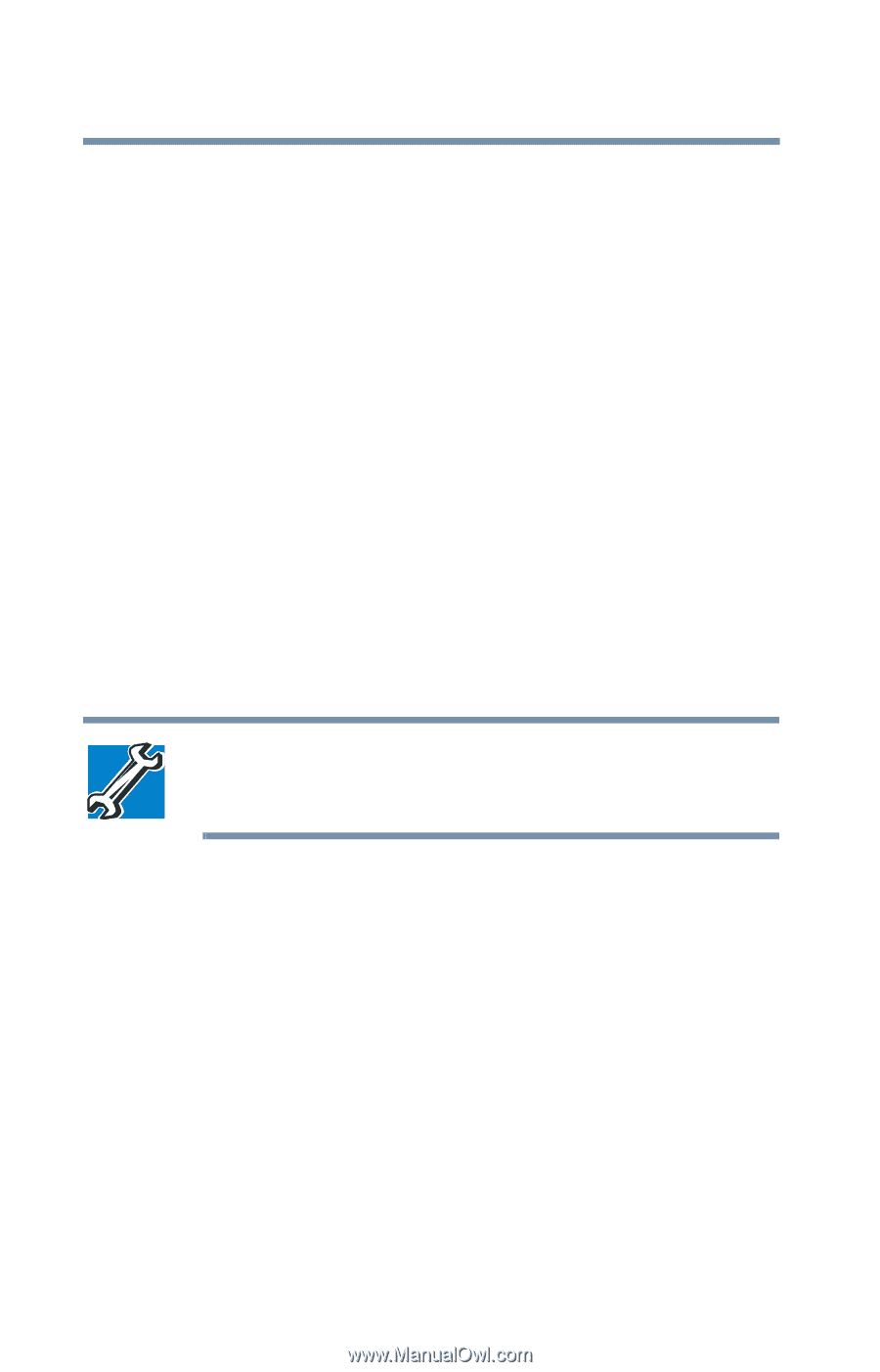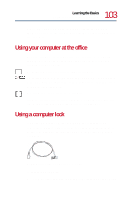Toshiba Tecra 8200 User Guide - Page 106
Power down options - power supply
 |
View all Toshiba Tecra 8200 manuals
Add to My Manuals
Save this manual to your list of manuals |
Page 106 highlights
106 Learning the Basics Power down options Power down options The usual method of powering down your computer is the Shut down command described in "Shutting down the computer" on page 54. With your Tecra 8200 Series computer, you have the opportunity to temporarily suspend the operation of your system without having to shutdown Windows. When you suspend the computer, it takes a "snapshot" of the current state of your programs and data and saves it. When you resume working on your computer, the information is recalled, returning the computer to its previous state. You may suspend your computer in one of the following ways: ❖ Click Start, then Hibernate (Windows 98 Second Edition only). Hibernation mode saves your current work to the hard disk. TECHNICAL NOTE: Hibernation mode is the safest method. If you use Hibernation and your battery dies, you will not lose the your information. ❖ Click Start, Shut down, then Stand by (Windows 98 Second Edition only). ❖ Click Start, then Suspend (Windows NT only). Standby and Suspend/Resume modes store the current state of the computer, including all your open files and programs, in memory until you turn on the computer again. The computer uses power supplied by the backup battery to store this information.