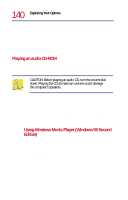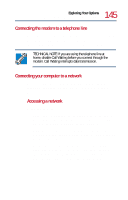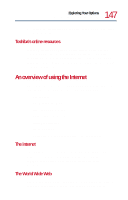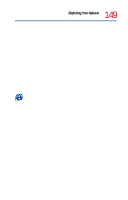Toshiba Tecra 8200 User Guide - Page 145
Connecting the modem to a telephone line, Connecting your computer to a network
 |
View all Toshiba Tecra 8200 manuals
Add to My Manuals
Save this manual to your list of manuals |
Page 145 highlights
145 Exploring Your Options Exchanging data with another computer Connecting the modem to a telephone line Before you can use the modem, you must connect it to a standard voice-grade telephone line. For more information, see "Connecting your modem to a telephone line" on page 81. TECHNICAL NOTE: If you are using the telephone line at home, disable Call Waiting before you connect through the modem. Call Waiting interrupts data transmission. Connecting your computer to a network You can connect your computer to a network to increase its capabilities and functionality using one of its communication ports. Accessing a network To access a network: ❖ At the office, connect an Ethernet cable to the RJ45 jack on your computer. For specific information about connecting to the network, consult your network administrator. ❖ While you are at home or traveling, you need a dial-up connection. Ask your network administrator for the telephone number of the network. ❖ Wirelessly, you need an optional wireless networking PC Card or an optional Wi-Fi module. For more information about wireless networking, refer to your wireless network device documentation or your network administrator.