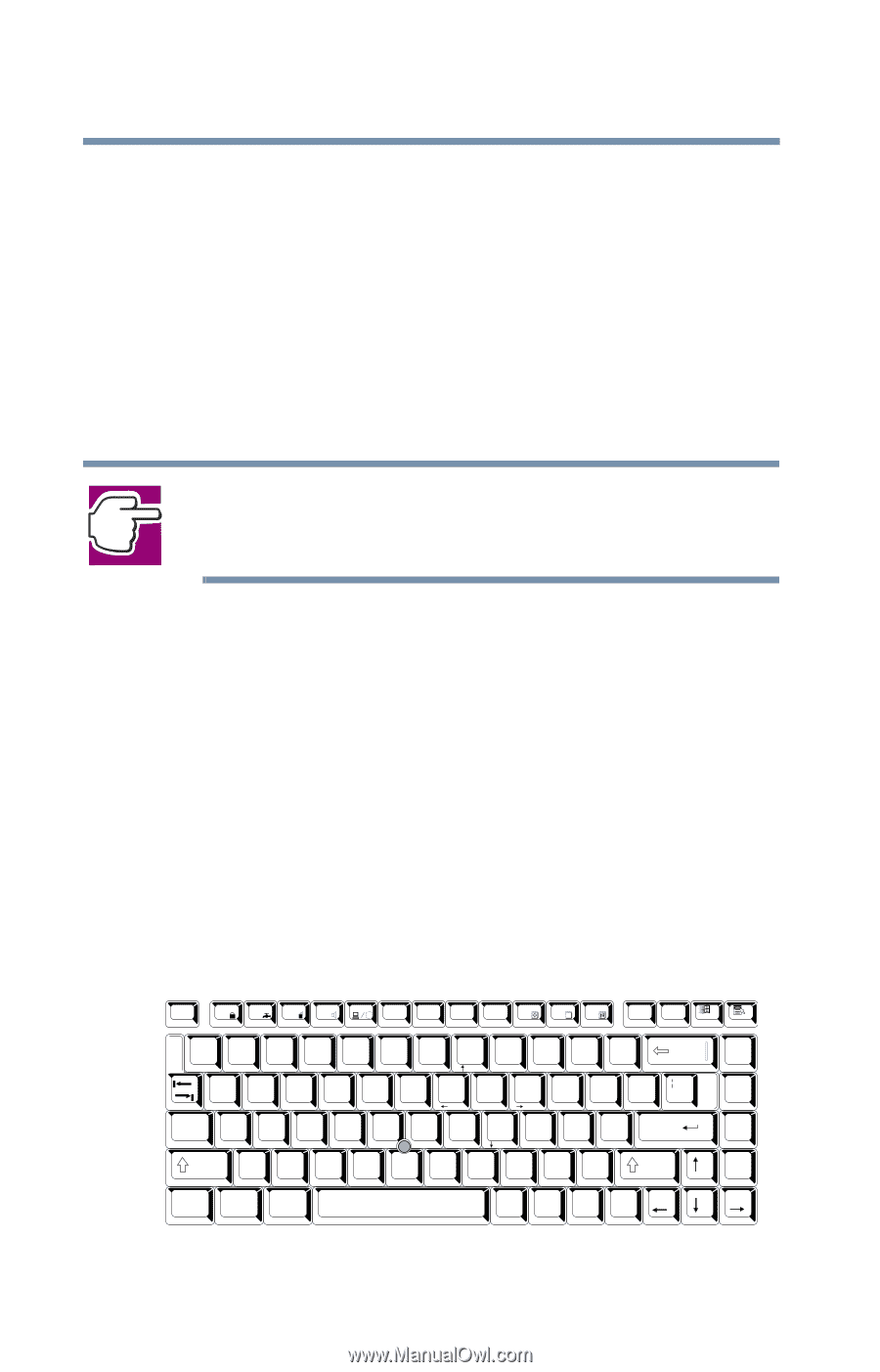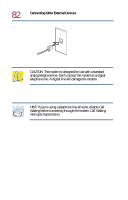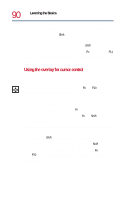Toshiba Tecra 8200 User Guide - Page 86
Using the keyboard
 |
View all Toshiba Tecra 8200 manuals
Add to My Manuals
Save this manual to your list of manuals |
Page 86 highlights
86 Learning the Basics Using the keyboard 5 Use the arrow keys to select one of the following operating system options: ❖ Windows NT Workstation-Select for normal operation ❖ Windows NT Workstation 4.0 (VGA mode)-Select for troubleshooting 6 Press Enter. The Begin Logon dialog box appears. NOTE: If you don't select an operating system option within 20 seconds, the system defaults to the currently highlighted option. 7 Press the Ctrl, Alt and Del keys simultaneously to begin the Windows NT logon process. The Logon Information dialog box appears. 8 Enter your user name and password, then click OK. The Windows NT desktop appears. Using the keyboard Your computer's keyboard contains character keys, control keys, function keys, and special Windows keys, providing all the functionality of a full-size keyboard. Esc F1 F2 F3 F4 F5 F6 F7 F8 F9 F10 F11 F12 Prt Sc Pause Sys Req Break ! @ # $ % ^ & ∗ ( ) _ + 1 2 3 4 5 6 7 8 9 0 - = Home 7 8 PgUp 9 ∗ Q W E R T Y U I O P { } [ ] 4 5 6 - Caps A Lock S D F G H J End 1 K L 2 PgDn 3 : ; + " ´ Z X C V B N M < > ? Shift , . / Ins 0 Del . / ~ Ctrl Fn Alt Alt ` Ins Del BkSp \ Enter Shift Keyboard Home PgUp PgDn End