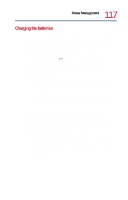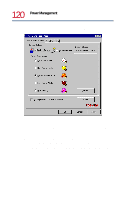Toshiba Tecra 8200 User Guide - Page 122
What to do when the battery alarm sounds
 |
View all Toshiba Tecra 8200 manuals
Add to My Manuals
Save this manual to your list of manuals |
Page 122 highlights
122 Power Management What to do when the battery alarm sounds What to do when the battery alarm sounds Your Tecra 8200 Series computer can be configured to warn you of a low battery charge condition so you may take the necessary steps to save your work. Windows 98 Second Edition offers two alarms before your system shuts down. Windows NT offers one. To change the default alarm settings in Windows 98 Second Edition: 1 Click Start, Settings, then Control Panel. 2 Double-click the Power Management icon, select the Alarms tab, then adjust the settings to suit your needs. Windows NT has a single low battery alarm consisting of a message telling you to change the battery or use AC power. The alarm is triggered when the remaining battery charge drops to 15 percent. You cannot change the level of charge at which the alarm appears. Before your computer runs out of battery power, save your data and: ❖ Suspend or shut down your computer. ❖ Shut down your computer and replace the main battery with a charged one as outlined in "Changing batteries" on page 123. ❖ Install a secondary battery module in the computer's SelectBay. ❖ Connect your computer to an AC power source.