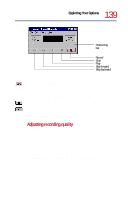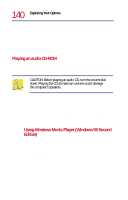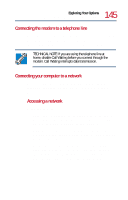Toshiba Tecra 8200 User Guide - Page 140
Playing an audio CD-ROM, Player manually in Windows 98 Second
 |
View all Toshiba Tecra 8200 manuals
Add to My Manuals
Save this manual to your list of manuals |
Page 140 highlights
140 Exploring Your Options Exploring audio features 4 In the Audio Properties dialog box, adjust the Recording Volume, Preferred device, and Preferred quality according to your needs. 5 Click OK. Your new settings take effect the next time you record. Playing an audio CD-ROM If your Tecra 8200 Series computer came with a CD-ROM or DVD-ROM drive, you can use your computer to play audio CDs. CAUTION: Before playing an audio CD, turn the volume dial down. Playing the CD at maximum volume could damage the computer's speakers. To insert a CD in the CD-ROM drive follow the instructions in "Inserting compact discs" on page 98. The computer automatically detects the compact disc in the CDROM drive, opens the appropriate player, and begins to play the disc. Using Windows Media Player (Windows 98 Second Edition) To start Windows Media® Player manually in Windows 98 Second Edition: 1 Click Start, point to Programs, Accessories, and then click Entertainment. 2 Click Windows Media Player.