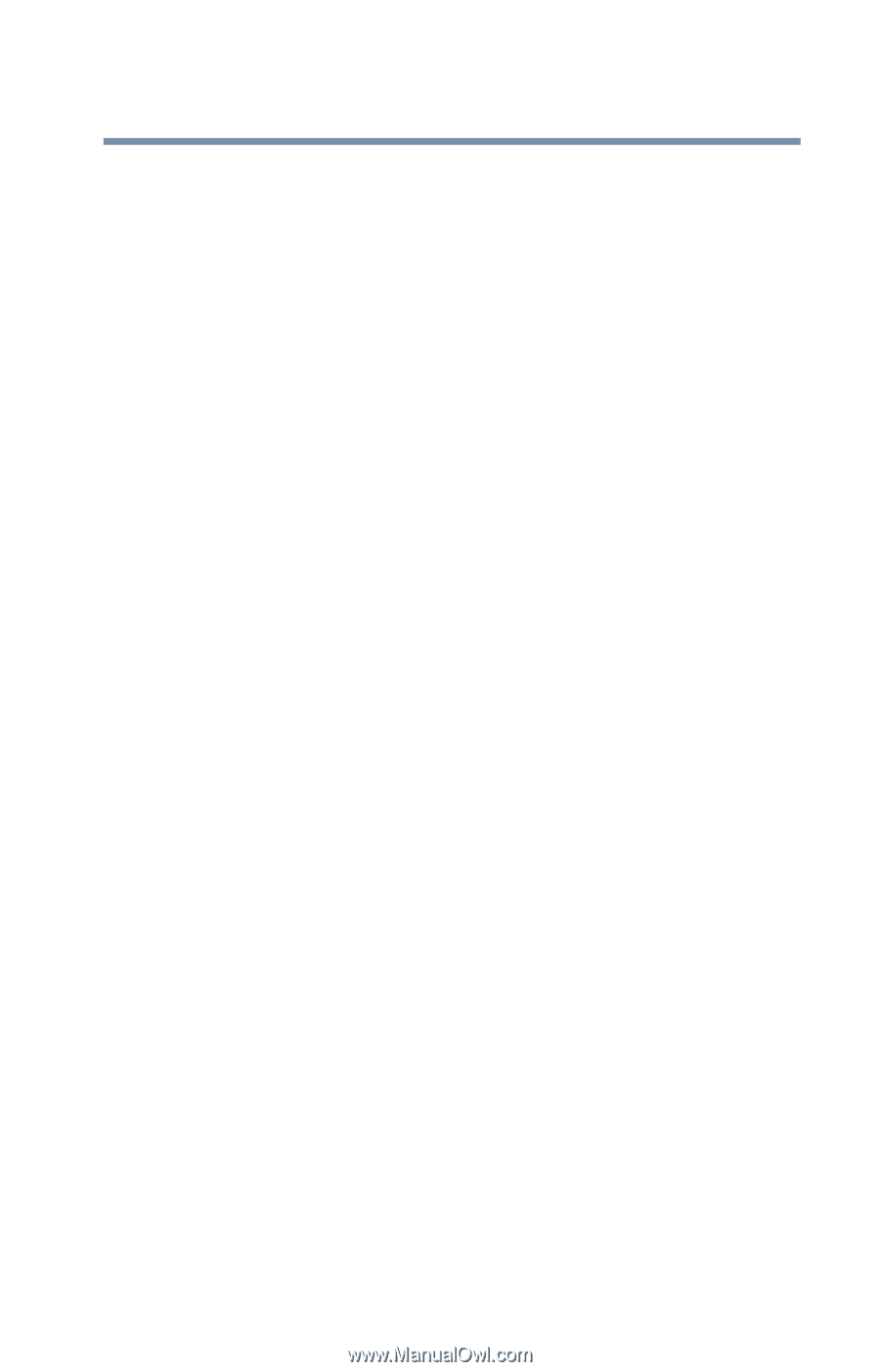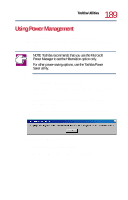Toshiba Tecra 8200 User Guide - Page 185
Hardware Configuration online help, The Hardware Configuration Options window contains several
 |
View all Toshiba Tecra 8200 manuals
Add to My Manuals
Save this manual to your list of manuals |
Page 185 highlights
185 Toshiba Utilities Hardware Setup Hardware Configuration online help You can access Hardware Configuration online help: ❖ Directly, through the Help button in the Hardware Configuration window. ❖ From Windows NT Explorer. To access Hardware Configuration online help through Windows NT Explorer: 1 Click the Start menu button, then click Run. 2 In the Run dialog box enter Explorer, then click OK. The Windows NT Explorer window appears. Click the Winutils folder, then double-click the Hardware Setup Help file. Hardware Configuration Options window The Hardware Configuration Options window contains several tabs. To view or change the configuration of a hardware device, click the tab associated with the device. ❖ Serial - Allows you to choose the default settings for the serial port and modem port. ❖ Parallel/Printer - Lets you set the printer port type. ❖ Pointing Devices - Allows you to specify whether you want to use the AccuPoint II, a PS/2 mouse, or both with your computer.