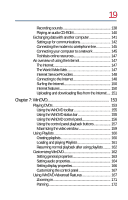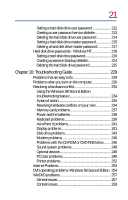Toshiba Tecra 8200 User Guide - Page 20
Toshiba Utilities, Keeping Your Files Safe - hard drive
 |
View all Toshiba Tecra 8200 manuals
Add to My Manuals
Save this manual to your list of manuals |
Page 20 highlights
20 Zooming out 172 Adjusting the color balance 173 Launching an Internet browser from WinDVD 174 Getting Help 174 Exiting WinDVD 174 Chapter 8: Toshiba Utilities 175 Fn-esse 176 Starting Fn-esse 176 Assigning a key to a program or document 177 Viewing existing key assignments 180 Changing or removing existing key assignments ...... 181 Hardware Setup 181 Hardware Setup in Windows 98 Second Edition........ 181 Hardware Setup in Windows NT 184 TSETUP 187 Using Power Management 189 Power Saver 191 Power Saver in Windows 98 Second Edition 191 Power Saver in Windows NT 193 Expansion device properties 195 Chapter 9: Keeping Your Files Safe 197 Using passwords in Windows 197 User-level passwords 198 Protecting against forgetfulness 198 Setting a user-level password 199 Disabling the user-level password 203 Using the power-on (user-level) password 205 Using the instant (user-level) password 206 Supervisor-level passwords 206 Setting a supervisor-level password 206 Deleting a supervisor-level password 209 Hard disk drive passwords - Windows 98 Second Edition 211