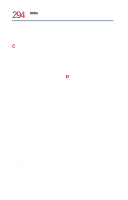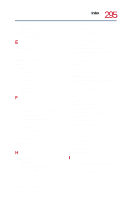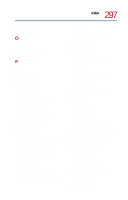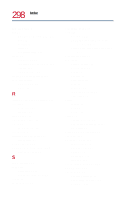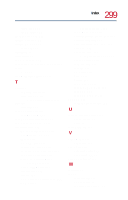Toshiba Tecra 8200 User Guide - Page 297
USB Universal Serial Bus, CIS Card Information Structure
 |
View all Toshiba Tecra 8200 manuals
Add to My Manuals
Save this manual to your list of manuals |
Page 297 highlights
297 Index numeric overlay 40 numlock light 40 O on/off light 38 overlay cursor control 39 numeric 40 P parallel port 32 printer 32 password 197 backup file 224 clearing 203 creating 198 forgetting 200 hard disk drive 198, 211 instant 206 power-on 197 service diskette 200 supervisor-level 198, 206 types 197 user-level 197, 206 password security 269 PC Card 102 checklist 249 CIS (Card Information Structure) 249 common problems 250 configuring 80 enablers 249 hot swapping 102, 251 I/O conflict 251 inserting 78, 79 inserting and removing 102 modem default 143 nonstandard configurations 249 removing 80 slots 34 troubleshooting checklist 249 Windows driver 249 PC Card lock 37 Plug and Play 235 pointing device 36 port expansion 32 external diskette drive 64 infrared 32 modem 33 parallel 32 PS/2 mouse/keyboard 31 serial 32 television 33 USB (Universal Serial Bus) 31 PORT-Noteworthy Computer Lock Cable 33 power alarms 122 conserving 127 monitoring 118 options 130 taking care of your battery 125 universal power supply 273 power button 35, 51, 52, 201, 204 cover 35, 51, 200, 204 power cable connectors 273 power management utility 189 Power Save modes 194 changing settings 194 Full Power 194 High Power 194 Low Power 194 Medium Power 194 User Settings 194 power usage modes 127, 128 hot key 128, 129 icon 195 precautions 46, 49