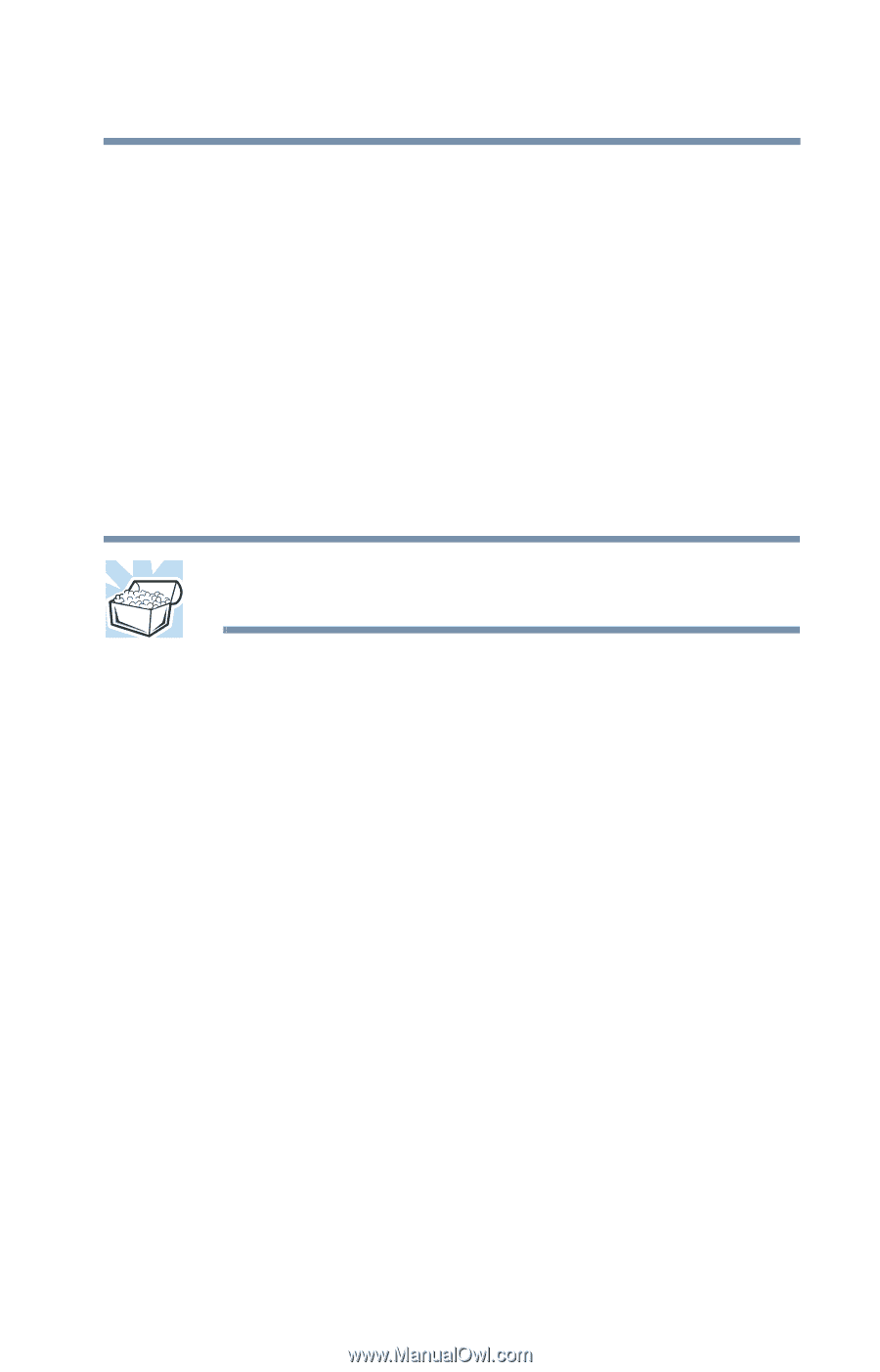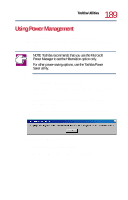Toshiba Tecra 8200 User Guide - Page 187
Tsetup
 |
View all Toshiba Tecra 8200 manuals
Add to My Manuals
Save this manual to your list of manuals |
Page 187 highlights
187 Toshiba Utilities TSETUP By changing any of the options that appear in the dialog boxes and clicking Apply, you can reconfigure that function. Any options that you change will become default settings when you restart your system. TSETUP TSETUP is the MS-DOS®-based, Toshiba configurationmanagement tool, similar to Hardware Setup available through Windows. You can access TSETUP during startup or while in Windows. HINT: TSETUP doesn't run from within Windows. You must exit Windows and run TSETUP while in MS-DOS mode. There are two methods for accessing TSETUP: ❖ If your system has either Windows 98 Second Edition or Windows NT installed, hold down the Esc key, then turn on the computer. When you receive the following message: "Check system. Then press [F1] key," press F1. ❖ If your system has Windows 98 Second Edition installed, turn on the computer, and hold down F8 until the startup menu appears. Use the down arrow key to move the cursor to item 6 (Safe Mode Command Prompt Only) on the list and press Enter. This will take you to an MS-DOS screen. At the MSDOS prompt, type cd \windows and press Enter. Then, type TSETUP and press Enter.