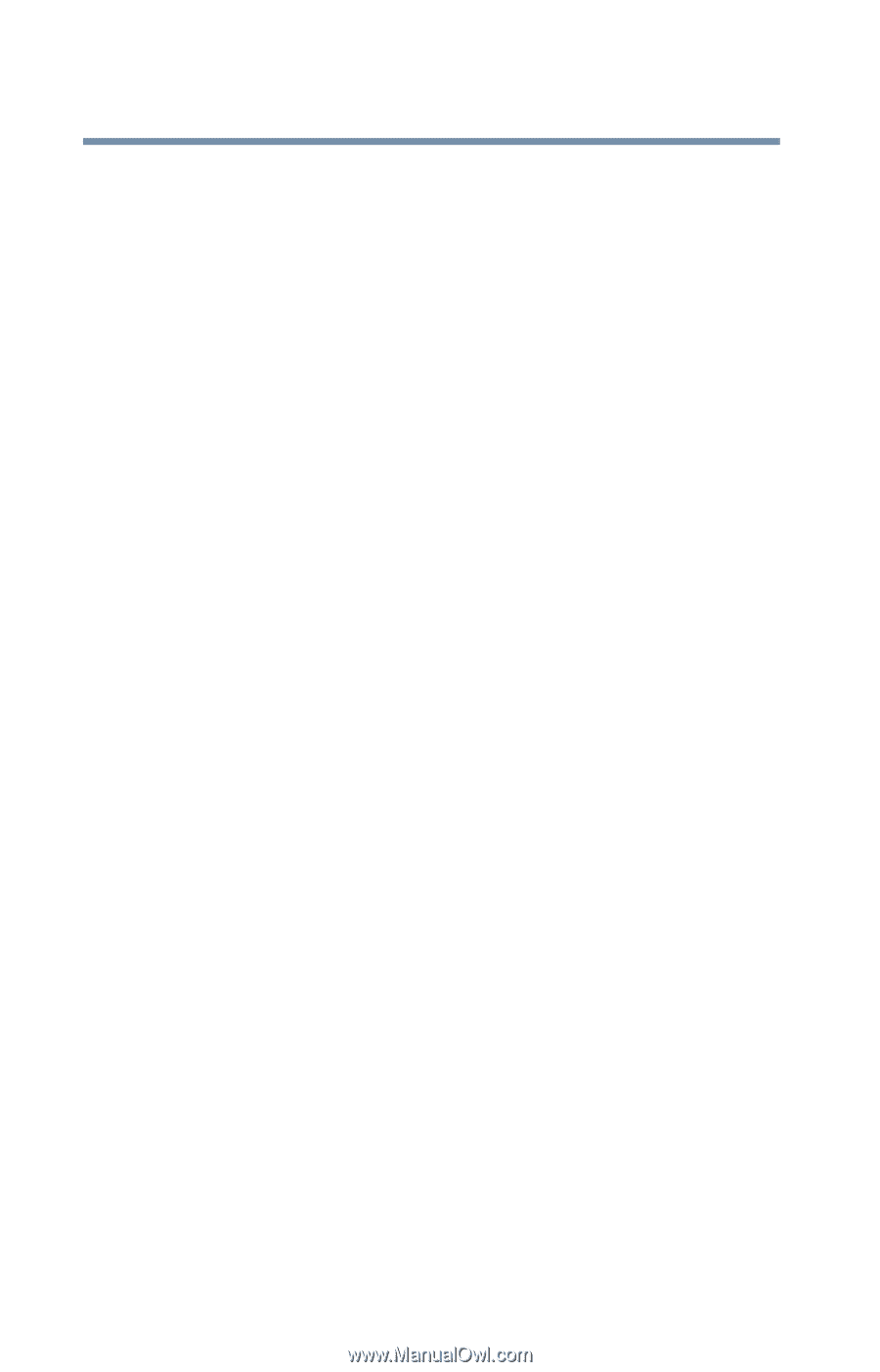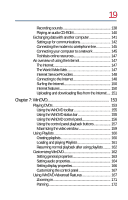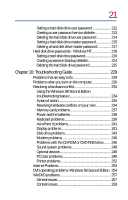Toshiba Tecra 8200 User Guide - Page 16
Connecting Other External Devices, Using SelectBay modules - battery
 |
View all Toshiba Tecra 8200 manuals
Add to My Manuals
Save this manual to your list of manuals |
Page 16 highlights
16 Connecting the AC adapter 48 Charging the battery 50 Connecting other external devices 50 Turning on the computer 51 Opening the display panel 51 Turning on the power 51 Using the computer for the first time 53 Registering your computer 53 Shutting down the computer 54 Power down tips 56 Chapter 3: Connecting Other External Devices 57 Using external display devices 57 Connecting the display device 58 Directing the display output when you turn on the computer 59 Adjusting the quality of the external display 60 Video limitations 61 Using an external keyboard 61 Making your external keyboard emulate the Fn key...... 61 Using a mouse 62 Setting up a PS/2 mouse with the AccuPoint II 62 Connecting a local printer 63 Connecting an external diskette drive 64 Connecting external speakers or headphones 66 Connecting an external microphone 66 Using an expansion device 67 Adding memory 68 Memory module sizes 68 Installing a memory module 69 Removing a memory module 73 Using SelectBay modules 73 Removing a module from the SelectBay 74 Inserting a module into the SelectBay 76