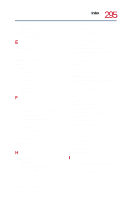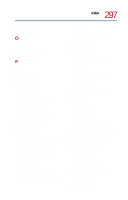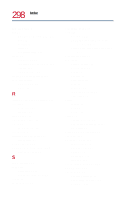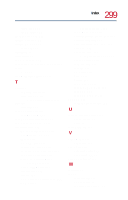Toshiba Tecra 8200 User Guide - Page 300
Windows Media Player, Windows 98 Second Edition
 |
View all Toshiba Tecra 8200 manuals
Add to My Manuals
Save this manual to your list of manuals |
Page 300 highlights
300 Index Windows 98 choosing a printer driver 131 power management utility 189 setting up a printer 131 Windows 98 Briefcase 141 Windows 98 Second Edition Plug and Play 235 troubleshooting feature 234 Windows Media Player 140 Windows NT basics 85 first time use 53 logging on 85 operating system differences 27 WinDVD 153 advanced features 167 color balance 173 control panel 156 customizing 162 help 174 Internet browser, launching 174 minimum system requirements 259 pan 172 playing DVDs 153 playlists 160 properties, audio 164 properties, display 166 region codes 163 starting 154 status bar 155 toolbar 155 troubleshooting 257 video window, maximizing 159 zoom 171, 172 wireless networking 145 Wizards Dial-Up Networking Wizard 145 work environment 41 good computing habits 260 wrists, positioning 45