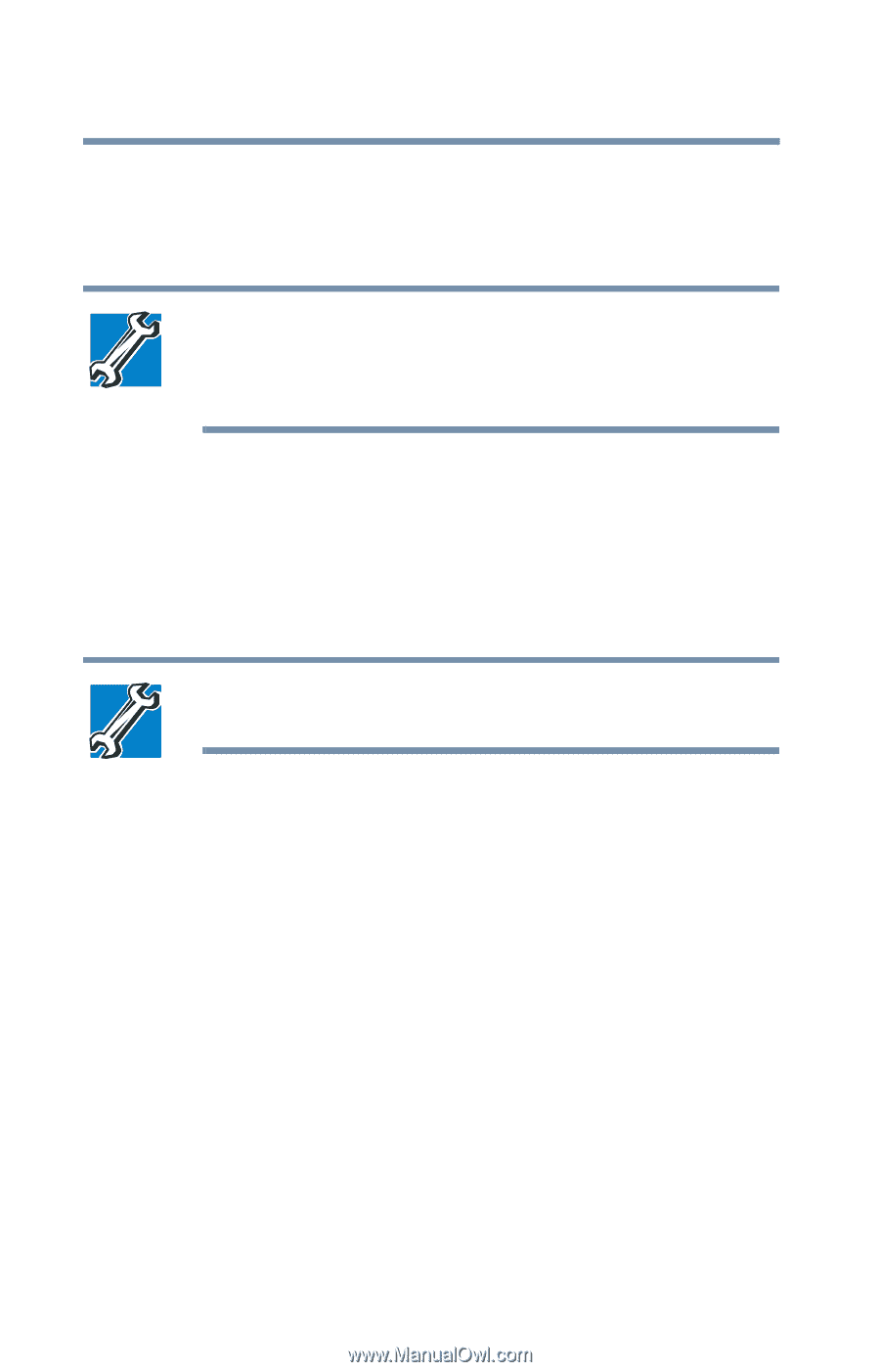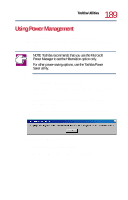Toshiba Tecra 8200 User Guide - Page 186
Serial Bus Legacy Emulation., internal keyboard. Setting an - password reset
 |
View all Toshiba Tecra 8200 manuals
Add to My Manuals
Save this manual to your list of manuals |
Page 186 highlights
186 Toshiba Utilities Hardware Setup ❖ Display - Lets you customize your computer's display settings for either the computer's LCD display or for an external monitor. TECHNICAL NOTE: When starting the computer in Standby Mode, the last screen configuration is remembered. If the screen is blank after restarting, press Fn + F5 in case the display priority has been set for an external monitor. ❖ CPU Cache - Allows you to enable or disable both the CPU cache and Level 2 cache, and to set the Write Policy. Enabling the cache increases system performance. ❖ Boot Priority - Allows you to change the sequence in which the computer searches the drives for the operating system. TECHNICAL NOTE: Booting from a CD-ROM is not supported by all CD-ROM drives. ❖ Keyboard - Allows you to set key combinations on an external keyboard to emulate the Fn key on the computer's internal keyboard. Setting an Fn key equivalent lets you use "Hot Keys" by pressing the set combination instead of the Fn key. ❖ Password - Allows you to set or reset the user password for power on and instant security. ❖ USB - Allows you to enable or disable USB (Universal Serial Bus) Legacy Emulation. ❖ PC Card - Allows you to set the PC Card Controller mode. ❖ LAN - Allows you to configure the computer for network communications.