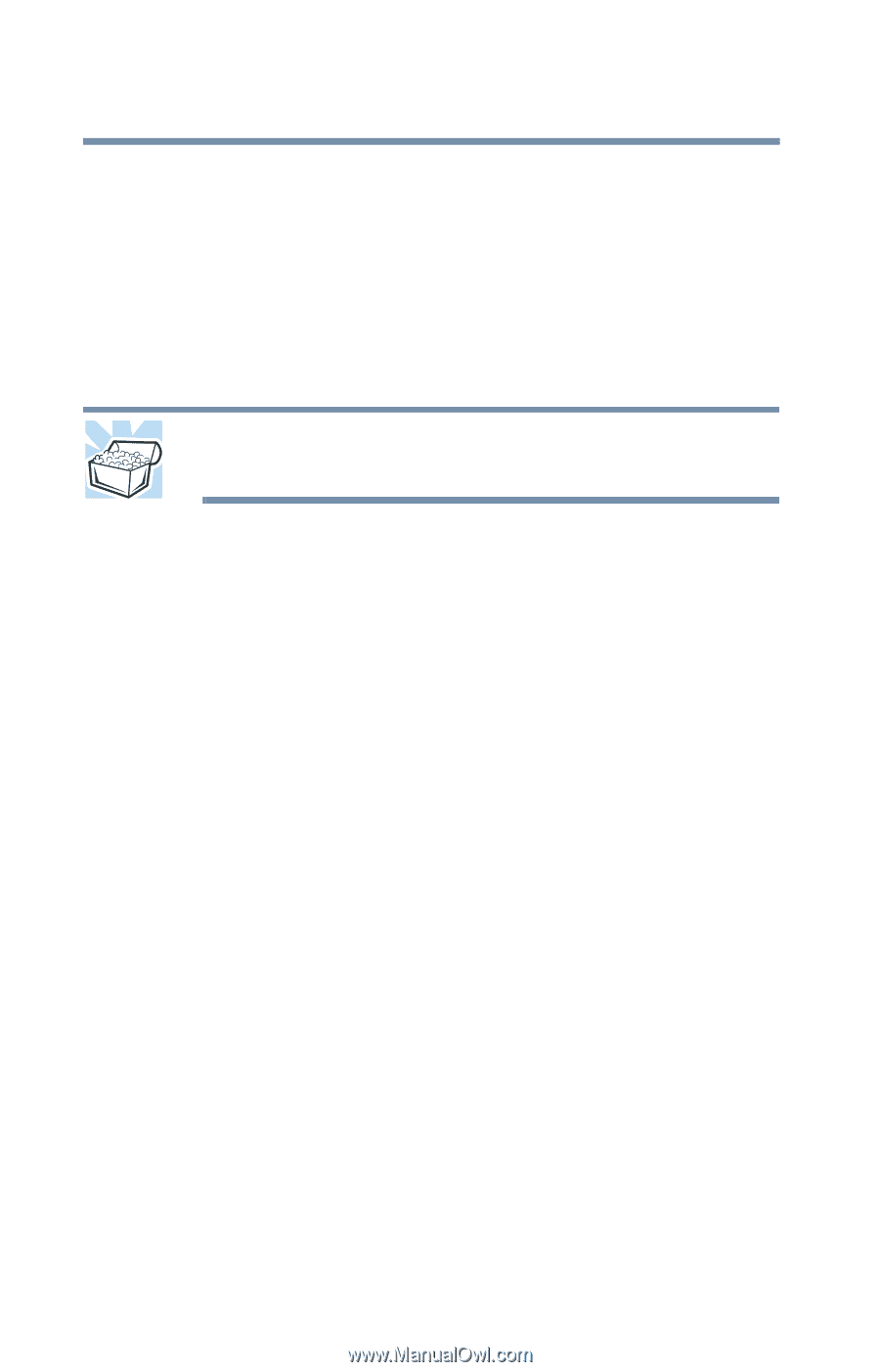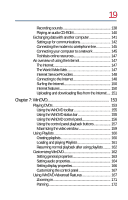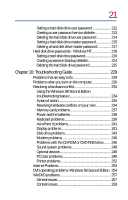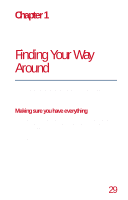Toshiba Tecra 8200 User Guide - Page 24
This guide
 |
View all Toshiba Tecra 8200 manuals
Add to My Manuals
Save this manual to your list of manuals |
Page 24 highlights
24 Introduction This guide This user's guide contains basic information about your computer, including troubleshooting advice, detailed descriptions of your computer's hardware and how to use it, and vital notes about Microsoft® Windows® 98 Second Edition, or Microsoft Windows NT® Workstation 4.0 HINT: Throughout this guide, the Windows NT Workstation 4.0 operating system is referred to as Windows NT. Depending on your needs, you can: ❖ Read the entire guide from beginning to end. ❖ Skim through and stop when a topic interests you. ❖ Use the table of contents and the index to find specific information. If you are new to computers or have not used a notebook computer before, read through the first couple of chapters to familiarize yourself with the components of the computer. After that, seek out whatever interests you most.