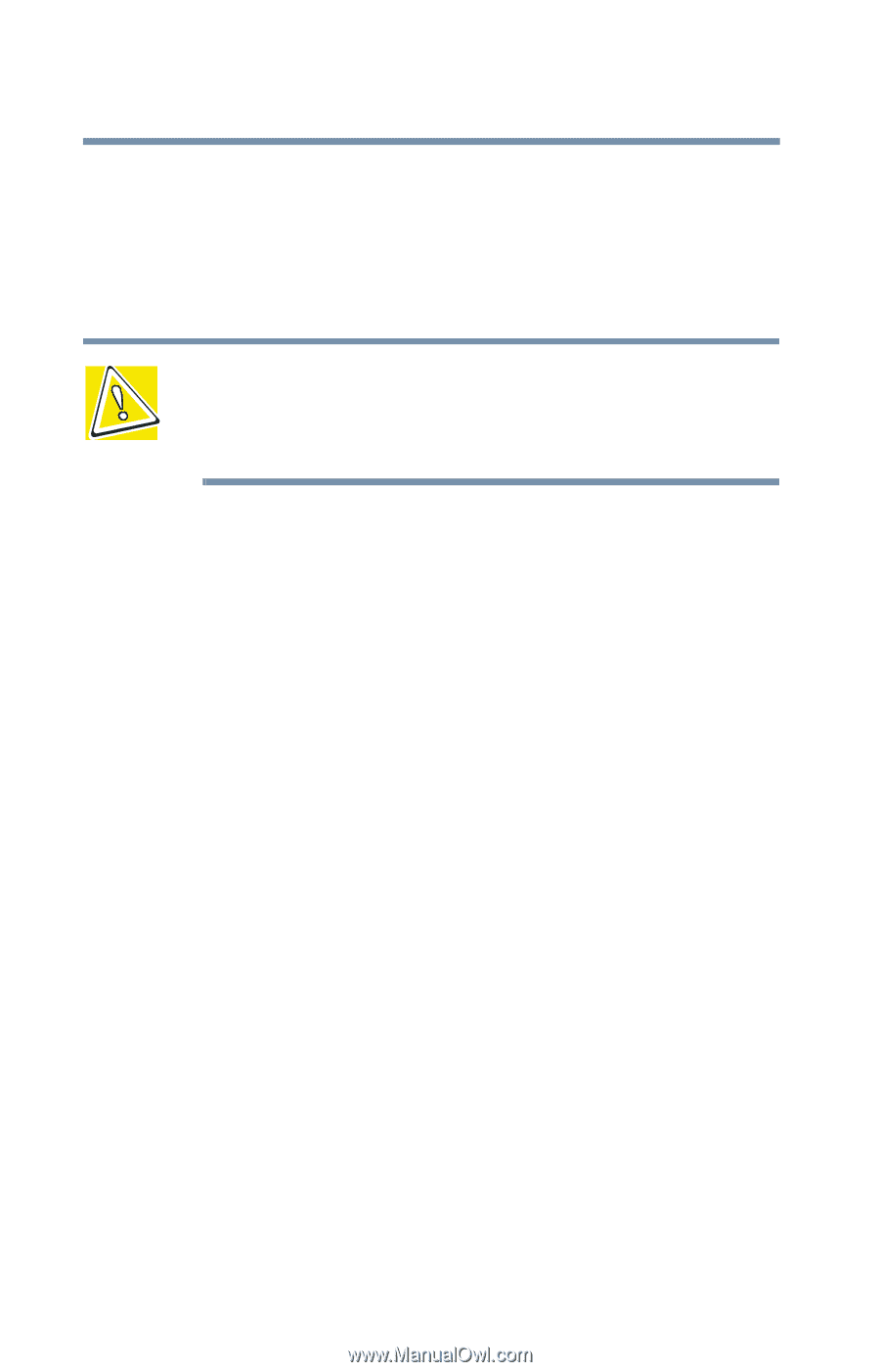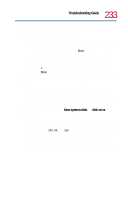Toshiba Tecra 8200 User Guide - Page 232
You press the power button and hear the system start,
 |
View all Toshiba Tecra 8200 manuals
Add to My Manuals
Save this manual to your list of manuals |
Page 232 highlights
232 Troubleshooting Guide Problems when you turn on the computer You press the power button and hear the system start, but you receive a hard disk drive (HDD) error message. There may be a problem starting Windows from your hard disk. Follow these steps: CAUTION: Before using the Toshiba Companion Diskette, make sure that your computer has the same operating system as that which is stored on the Toshiba Companion Diskette or additional problems may result. 1 Insert the Toshiba Companion Diskette into the diskette drive. 2 Restart your computer and press F when the system starts. This command instructs the computer to start from the diskette drive. The message "Welcome to Toshiba Companion Diskette" appears on your screen. 3 Press Enter. The Toshiba Companion Diskette Main Menu displays a list of options. 4 Choose Exit to DOS, and press Enter. The MS-DOS prompt A:> appears. 5 Type sys c:, then press Enter. The computer processes the command and displays the message "system transferred" when complete. 6 Remove the diskette from the diskette drive. 7 Restart your computer. Your system should start Windows from the hard drive.