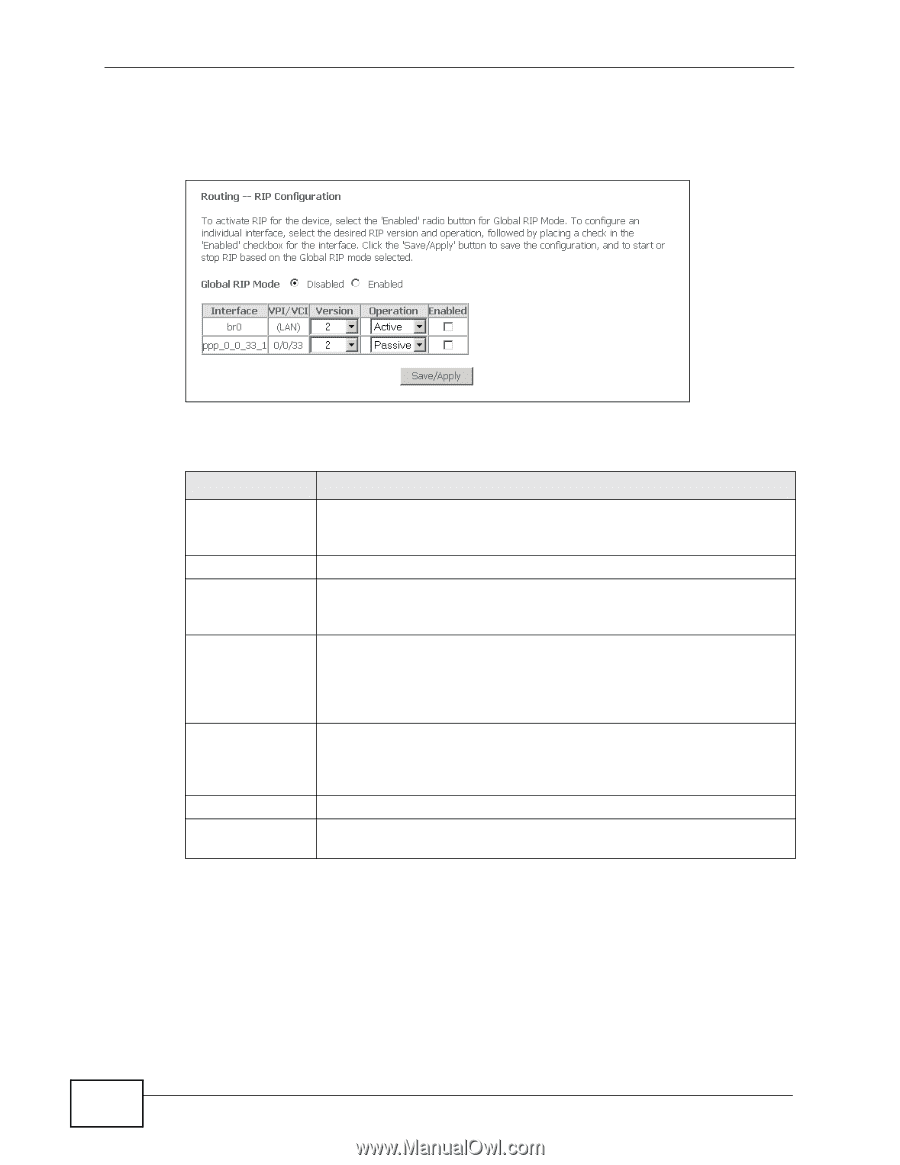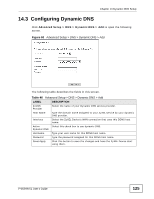ZyXEL P-663HN-51 User Guide - Page 120
Table 43, Advanced Setup > Routing > RIP - vpn
 |
View all ZyXEL P-663HN-51 manuals
Add to My Manuals
Save this manual to your list of manuals |
Page 120 highlights
Chapter 12 RIP Click Advanced > Routing > RIP to open the following screen. Use this screen to change the ZyXEL Device's RIP settings. Figure 57 Advanced Setup > Routing > RIP The following table describes the labels in this screen. Table 43 Advanced Setup > Routing > RIP LABEL DESCRIPTION Global RIP Mode Use these fields to turn RIP on or off for the whole ZyXEL Device. When you disable RIP, the ZyXEL Device will not send any RIP packets and will ignore any RIP packets received. Interface This field displays the name of the WAN connection. VPN/VCI The port (interface), VPI (Virtual Path Identifier) and VCI (Virtual Channel Identifier) identify the ATM PVC (Permanent Virtual Circuit) to which these settings apply. "LAN" appears for a bridged connection. Version This field controls the format and the broadcasting method of the RIP packets that the ZyXEL Device sends (it recognizes both formats when receiving). RIP-1 is universally supported but RIP-2 carries more information. RIP-1 is probably adequate for most networks, unless you have an unusual network topology. Operation RIP operation controls the sending and receiving of RIP packets. When set to Active the ZyXEL Device periodically broadcasts its routing table. When set to Passive, the ZyXEL Device uses the RIP information that it receives, but does not broadcast its routing table. Enabled Select or clear this field to turn RIP on or off for the interface. Save/Apply Click this button to save the changes and have the ZyXEL Device start using them. 120 P-663HN-51 User's Guide