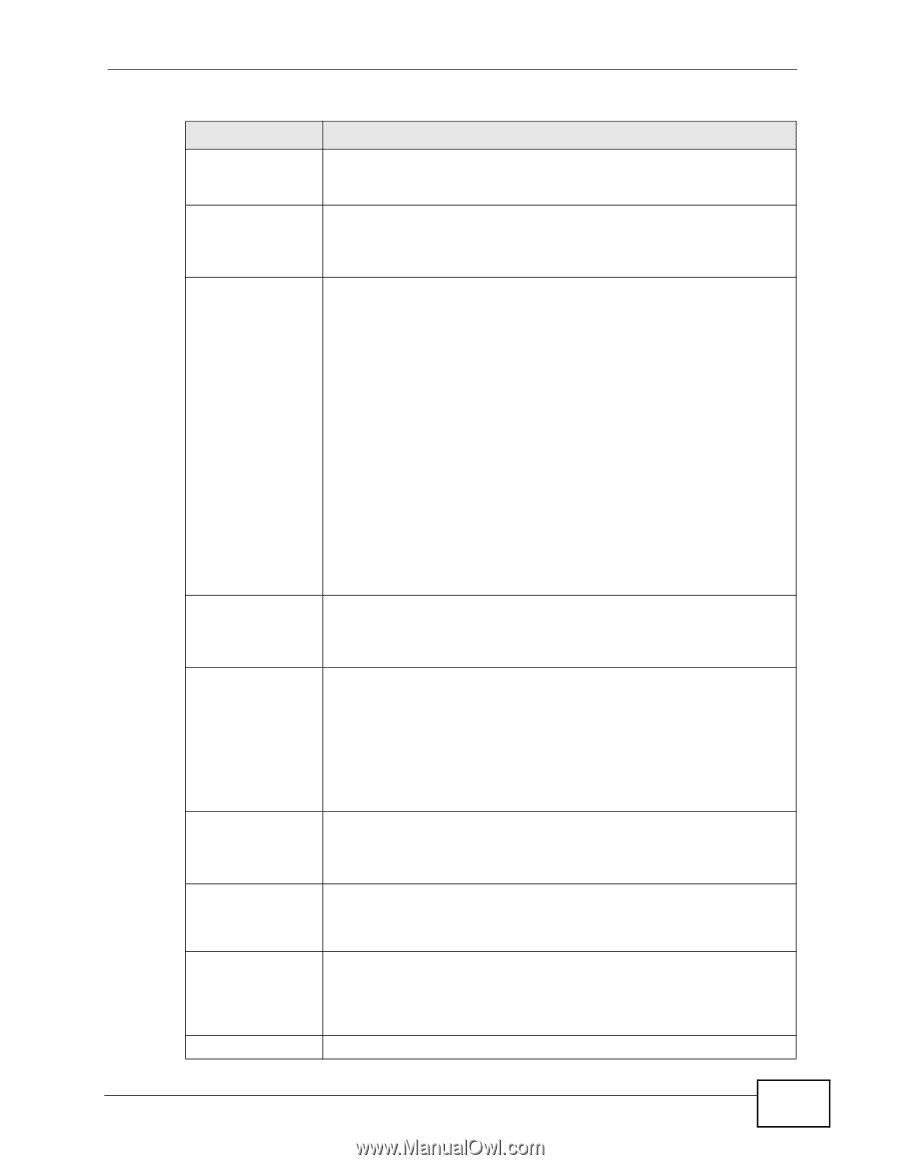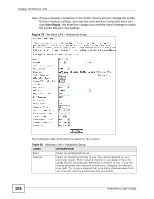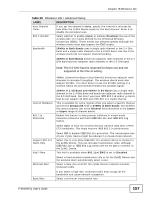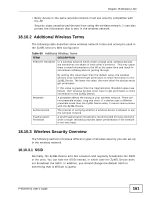ZyXEL P-663HN-51 User Guide - Page 157
Table 58
 |
View all ZyXEL P-663HN-51 manuals
Add to My Manuals
Save this manual to your list of manuals |
Page 157 highlights
Chapter 18 Wireless LAN Table 58 Wireless LAN > Advanced Setup LABEL DESCRIPTION Auto Channel Timer If you set the channel to Auto, specify the interval in minutes for how often the ZyXEL Device scans for the best channel. Enter 0 to disable the periodical scan. 802.11n/EWC Select whether to enable (Auto) or disable (Disabled) the use of the wireless 802.11n modes defined by the Enhanced Wireless Consortium (EWC). These modes can enhance speeds although the wireless clients must also support the EWC modes. Bandwidth 20MHz in Both Bands uses a single radio channel in the 2.4 GHz band and a single radio channel in the 5.0 GHz band. Use this if the wireless clients do not support channel bonding. 40MHz in Both Bands bonds two adjacent radio channels in the 2.4 GHz band and two adjacent radio channels in the 5.0 GHz band. Note: The 5.0 GHz band is reserved for future use and not supported at the time of writing. Control Sideband 802.11n Protection Support 802.11n Client Only 54g™ Rate Multicast Rate Basic Rate 40MHz (channel bonding or dual channel) bonds two adjacent radio channels to increase throughput. The wireless clients must also support 40 MHz. It is often better to use the 20 MHz setting in a location where the environment hinders the wireless signal. 20MHz in 2.4G Band and 40MHz in 5G Band uses a single radio channel in the 2.4 GHz band and bonds two adjacent radio channel in the 5.0 GHz band. Use this if you have IEEE 802.11b and/or g clients that do not support 40 MHz and IEEE 802.11n clients that do. This is available for some regions when you select a specific channel and set the Bandwidth field to 40MHz in Both Bands. Set whether the control channel (set in the Channel field) should be in the Lower or Upper range of channel bands. Enable this feature to help prevent collisions in mixed-mode networks (networks with both IEEE 802.11n and IEEE 802.11g traffic). Select Auto to have the wireless devices transmit data after a RTS/ CTS handshake. This helps improve IEEE 802.11n performance. Select Off to disable IEEE 802.11n protection. The transmission rate of your ZyXEL Device might be reduced in a mixed-mode network. Select this to only allow IEEE 802.11n wireless clients to connect to the ZyXEL Device. This can increase transmission rates, although IEEE 802.11b or IEEE 802.11g clients will not be able to connect to the ZyXEL Device. This field is available when 802.11n/EWC is set to Disabled. Select a fixed wireless transmission rate or let the ZyXEL Device and the wireless client automatically select a rate. Select a data rate at which the ZyXEL Device transmits wireless multicast traffic. If you select a high rate, multicast traffic may occupy all the bandwidth and cause network congestion. Select a minimum transmission rate. P-663HN-51 User's Guide 157