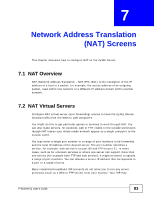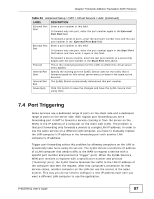ZyXEL P-663HN-51 User Guide - Page 88
Trigger Port Forwarding Process: Example, Advanced Setup > NAT > Port Triggering
 |
View all ZyXEL P-663HN-51 manuals
Add to My Manuals
Save this manual to your list of manuals |
Page 88 highlights
Chapter 7 Network Address Translation (NAT) Screens For example: Figure 38 Trigger Port Forwarding Process: Example 1 Jane (A) requests a file from the Real Audio server (port 7070). 2 Port 7070 is a "trigger" port and causes the ZyXEL Device to record Jane's computer IP address. The ZyXEL Device associates Jane's computer IP address with the "incoming" port range of 6970-7170. 3 The Real Audio server responds using a port number ranging between 6970-7170. 4 The ZyXEL Device forwards the traffic to Jane's computer IP address. 5 Only Jane can connect to the Real Audio server until the connection is closed or times out. The ZyXEL Device times out in three minutes with UDP (User Datagram Protocol) or two hours with TCP/IP (Transfer Control Protocol/Internet Protocol). Click Advanced Setup > NAT > Port Triggering to open the following screen. Use this screen to change your ZyXEL Device's trigger port settings. Figure 39 Advanced Setup > NAT > Port Triggering 88 P-663HN-51 User's Guide