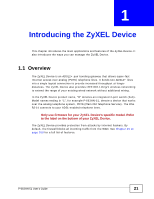Table of Contents
P-663HN-51 User’s Guide
16
20.1 Backup Configuration Using the Web Configurator
.........................................................
177
20.2 Restore Configuration Using the Web Configurator
........................................................
178
20.3 Restoring Factory Defaults
..............................................................................................
179
Chapter
21
Logs
.......................................................................................................................................
181
21.1 Logs Overview
................................................................................................................
181
21.2 System Log
......................................................................................................................
181
21.3 Viewing the System Log
..................................................................................................
182
21.4 Configuring Log Settings
................................................................................................
183
Chapter
22
SNMP
......................................................................................................................................
185
22.1 SNMP Overview
..............................................................................................................
185
22.1.1 Supported MIBs
.....................................................................................................
186
22.2 SNMP Screen
..................................................................................................................
187
Chapter
23
TR-069 Client
.........................................................................................................................
189
23.1 TR-069 Client Screen
......................................................................................................
189
Chapter
24
Time
........................................................................................................................................
191
24.1 Time Setup
.....................................................................................................................
191
Chapter
25
Access Control
......................................................................................................................
193
25.1 Access Control Screen
....................................................................................................
193
25.2 Service Access Control Screen
.......................................................................................
193
25.3 IP Addresses
...................................................................................................................
194
25.4 Adding IP Addresses
.......................................................................................................
195
25.5 Passwords
.......................................................................................................................
195
25.6 Authentication
..................................................................................................................
197
Chapter
26
Update Software
...................................................................................................................
199
26.1 Uploading Firmware
........................................................................................................
199
Chapter
27
Save/Reboot and Logout
.....................................................................................................
201
27.1 Save/Reboot
....................................................................................................................
201
27.2 Logout
..............................................................................................................................
201