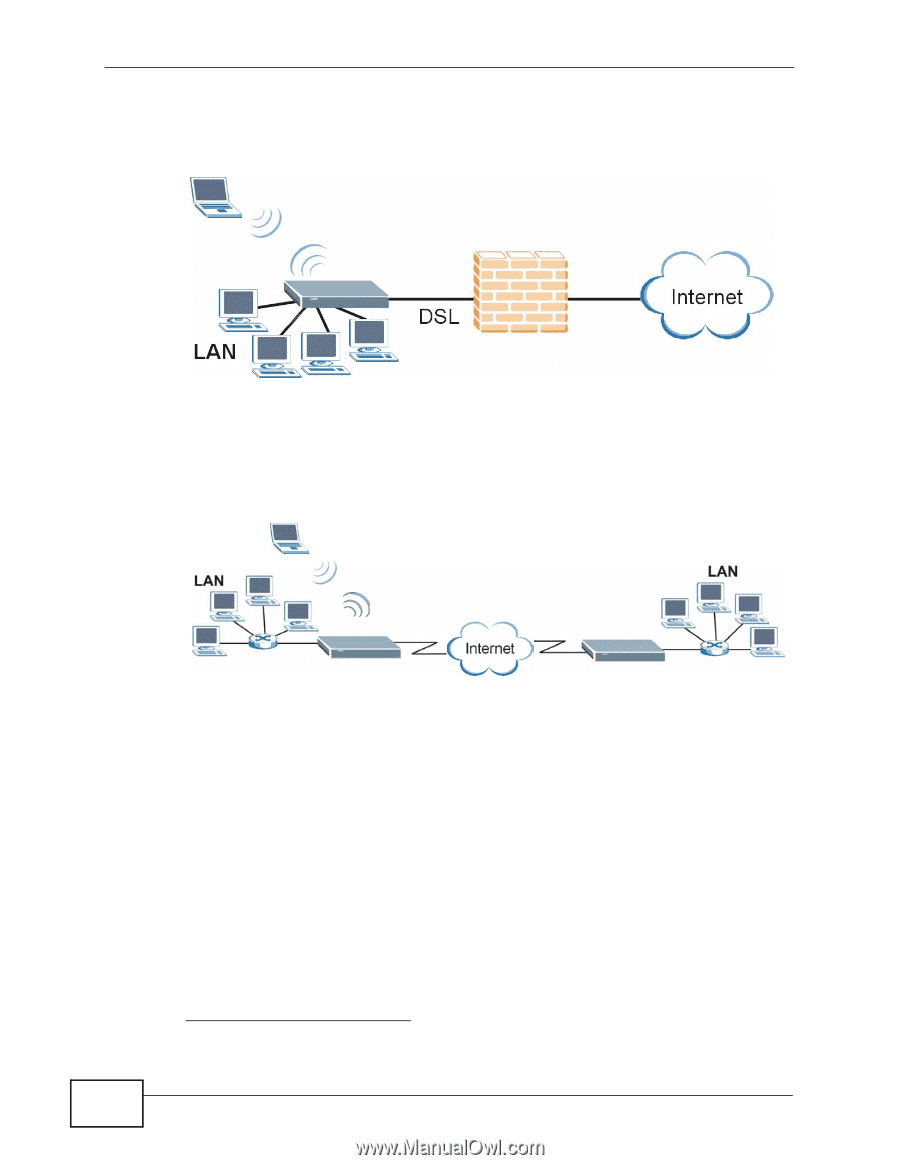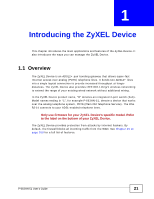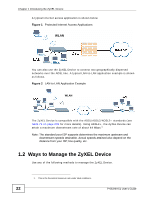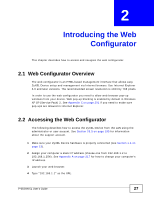ZyXEL P-663HN-51 User Guide - Page 22
Ways to Manage the ZyXEL Device
 |
View all ZyXEL P-663HN-51 manuals
Add to My Manuals
Save this manual to your list of manuals |
Page 22 highlights
Chapter 1 Introducing the ZyXEL Device A typical Internet access application is shown below Figure 1 Protected Internet Access Applications WLAN You can also use the ZyXEL Device to connect two geographically dispersed networks over the ADSL line. A typical LAN-to-LAN application example is shown as follows. Figure 2 LAN-to-LAN Application Example WLAN The ZyXEL Device is compatible with the ADSL/ADSL2/ADSL2+ standards (see Table 76 on page 209 for more details). Using ADSL2+, the ZyXEL Device can attain a maximum downstream rate of about 44 Mbps.1 Note: The standard your ISP supports determines the maximum upstream and downstream speeds attainable. Actual speeds attained also depend on the distance from your ISP, line quality, etc. 1.2 Ways to Manage the ZyXEL Device Use any of the following methods to manage the ZyXEL Device. 22 1. This is the theoretical maximum rate under ideal conditions. P-663HN-51 User's Guide