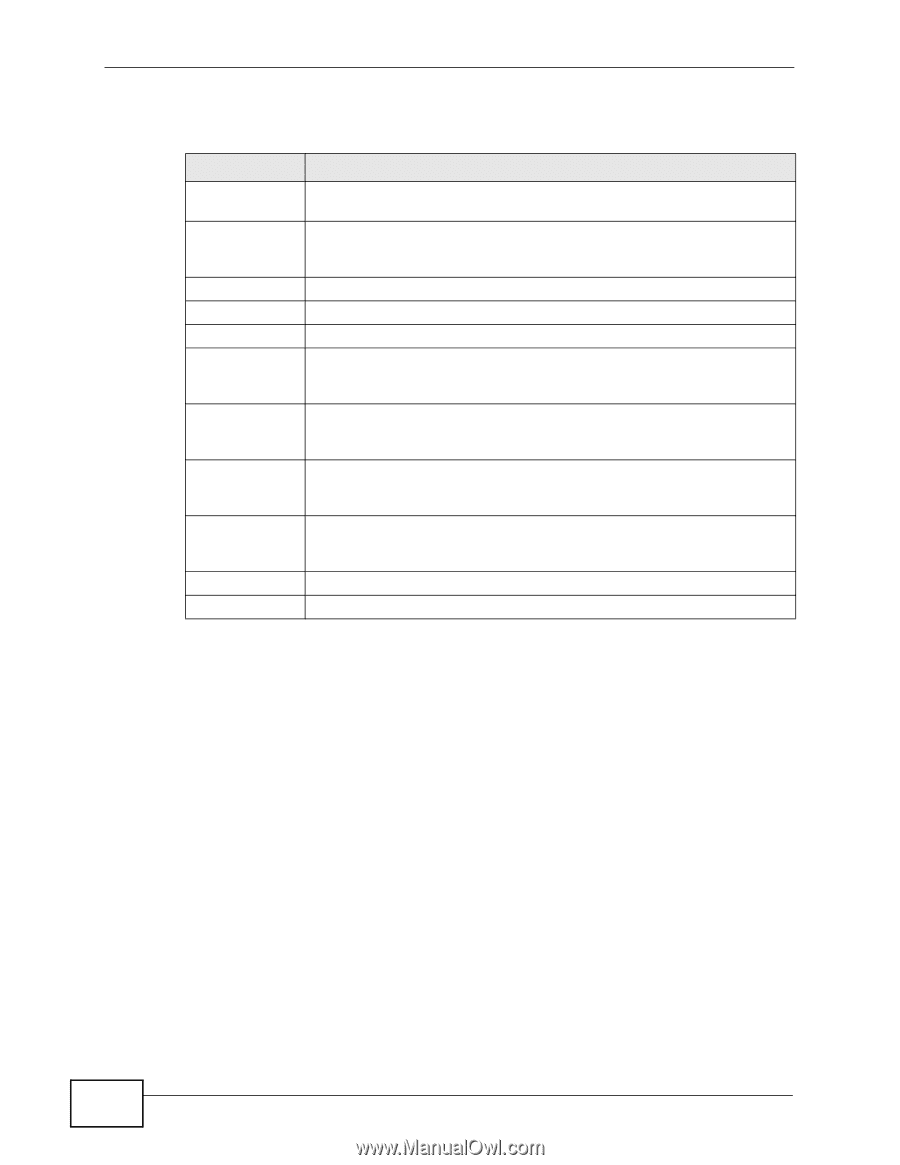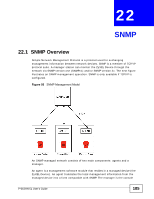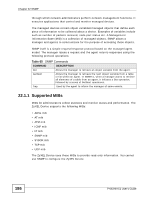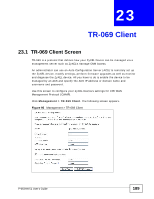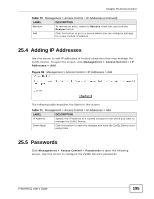ZyXEL P-663HN-51 User Guide - Page 190
Table 67, Management > TR-069 Client
 |
View all ZyXEL P-663HN-51 manuals
Add to My Manuals
Save this manual to your list of manuals |
Page 190 highlights
Chapter 23 TR-069 Client The following table describes the fields in this screen. Table 67 Management > TR-069 Client LABEL DESCRIPTION Inform Select whether to Enable or Disable CPE WAN Management Protocol (CWMP) operation. Inform Interval The interval between the device's attempt to connect to the Auto Configuration Server (ACS) to send information and check for configuration updates. ACS URL Enter the address of the ACS. ACS User Name Enter the username for the ACS. ACS Password Enter the password for the ACS. Display SOAP messages on serial console Select whether to Enable or Disable text-based messages from the ACS to be displayed by the ZyXEL Device. These messages are used for debugging. Connection Request Authentication Select this if you want the ZyXEL Device to periodically send messages to the ACS to keep the connection alive. This is needed in case the ACS changes gateway configuration. Connection Request User Name Enter the username for the ACS for reauthentication in case the connection is interrupted. Connection Request Password Enter the password for the ACS for reauthentication in case the connection is interrupted. Save/Apply Click this to save the changes. GetRPCMethod Click this to get a list of commands accepted by the ACS. 190 P-663HN-51 User's Guide