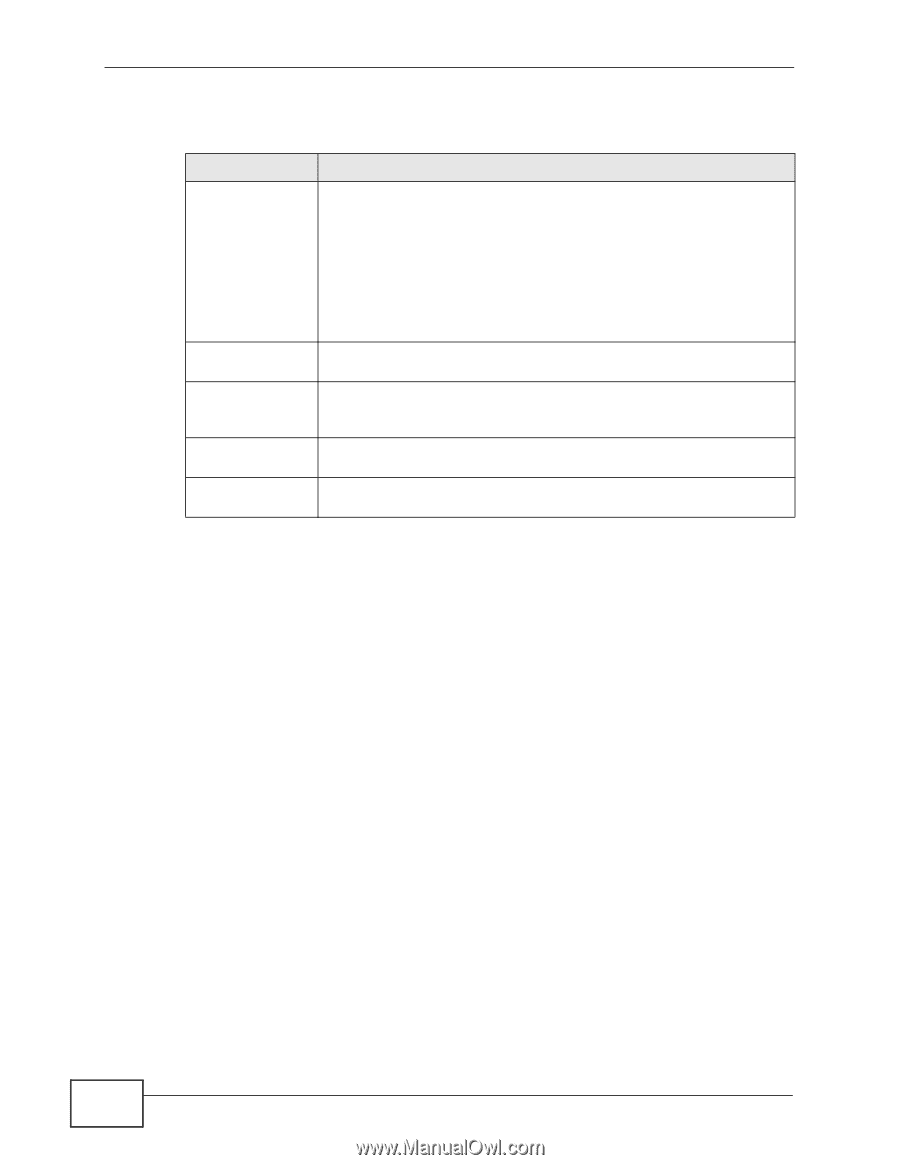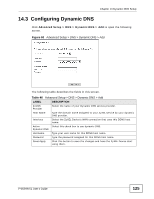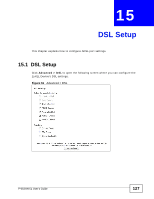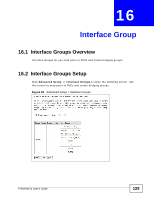ZyXEL P-663HN-51 User Guide - Page 128
Table 47, Advanced > DSL
 |
View all ZyXEL P-663HN-51 manuals
Add to My Manuals
Save this manual to your list of manuals |
Page 128 highlights
Chapter 15 DSL Setup The following table describes the labels in this screen. Table 47 Advanced > DSL LABEL DESCRIPTION Select the Select the port's ADSL operational mode. Select multiple modes to let modulation below the ZyXEL Device and the DSLAM automatically determine the mode to use. AnnexL (reach extended ADSL2) is an ADSL2+ mode that allows increased connection distances. Bitswap Enable SRA Enable Single Line Enable Save/Reboot AnnexM (double upstream mode) is an ADSL2+ mode that has the upstream connection use tones 6 to 63. The DSLAM's port must also be set to use Annex M or the DSL2 port will not link up. Enable bit-swapping to allow the ZyXEL Device to adapt to line changes. It is recommended that you leave this enabled. Enable Seamless Rate Adaptation (SRA) to have the ZyXEL Device automatically adjust the connection's data rate according to line conditions without interrupting service. Select this if you are using only one DSL line. This has the ZyXEL Device disable DSL1 and only use DSL2. Click this button to save the changes and have the ZyXEL Device restart and use them. 128 P-663HN-51 User's Guide