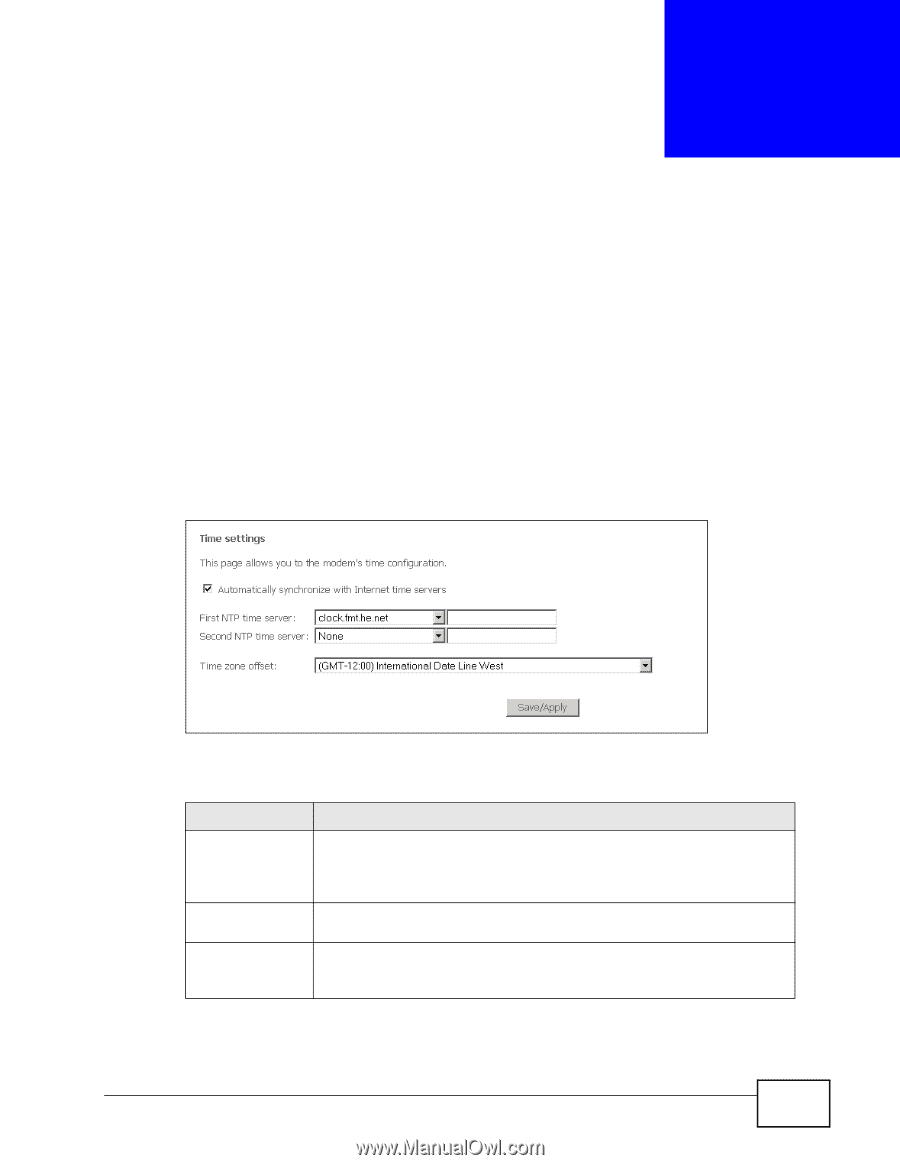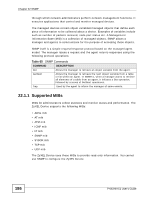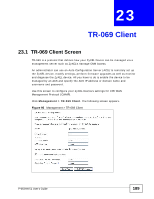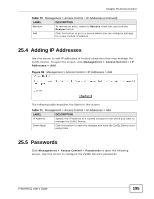ZyXEL P-663HN-51 User Guide - Page 191
Time, 24.1 Time Setup
 |
View all ZyXEL P-663HN-51 manuals
Add to My Manuals
Save this manual to your list of manuals |
Page 191 highlights
CHAPTER 24 Time This chapter covers how to set the time in the ZyXEL Device. 24.1 Time Setup Click Management > Internet Time to open the following screen. Use this screen to configure how the ZyXEL Device synchronizes its internal clock with a time server on the Internet. Figure 96 Management > Internet Time The following table describes the labels in this screen. Table 68 Management > Internet Time LABEL DESCRIPTION Automatically synchronize with Internet time servers Select this radio button to have the ZyXEL Device get the time and date from the NTP time server you specify. See RFC 1305 for details on NTP. First NTP time server Enter the IP address or URL of the time server that the ZyXEL Device should use to update time and date settings. Second NTP time Enter the IP address or URL of the time server that the ZyXEL Device server should use to update time and date settings if it cannot get a response from the first time server. P-663HN-51 User's Guide 191